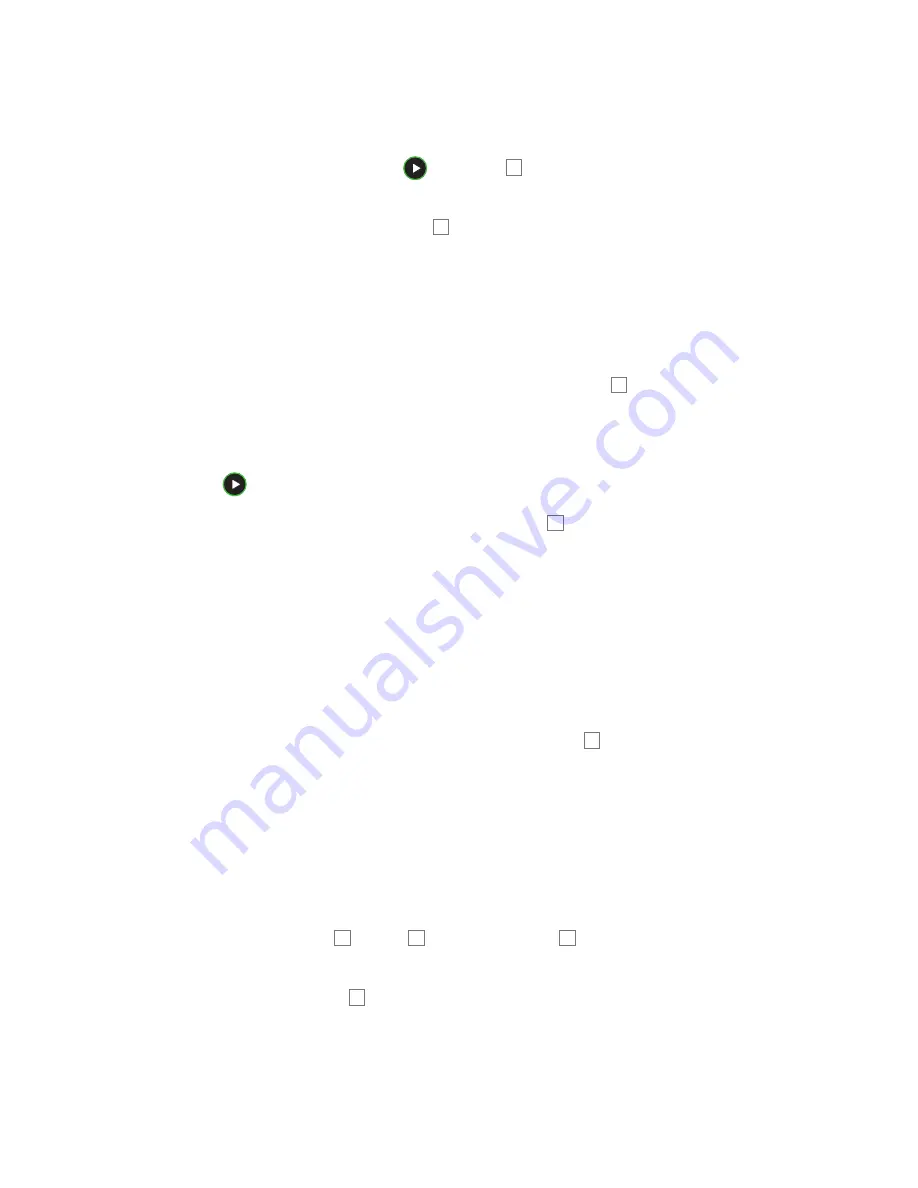
21
English
Getting started
We’ve pre-loaded 16 demo Sessions into the Session memories to give you an idea of how
Circuit Mono Station works. Press the
Play button
11
; you should hear the first demo
Session.
If it’s not already lit, press the
Osc 1
button
5
; Circuit Mono Station is now displaying
Note View
for Oscillator 1. The two upper rows – the synth pads - show the notes that Osc 1
is contributing to the sequence, while the two lower rows – the sequencer steps - show the
progression through the Pattern. You can see the contributions made by Osc 2 by pressing
the
Osc 2
button. Note that the notes of Osc 1 are coded purple and those of Osc 2 green;
when the Pattern includes a synth note, the pad corresponding to the note changes to white.
Similarly, the sequencer pads are pale blue, but turn white as the “play cursor” moves through
the sequence. Note that the demo Sessions are Pattern Chains – several 16-step Patterns
sequenced together. You can change the tempo with the Tempo control
2
.
If you press the
Mod Seq
button, the
Modulation Sequencer View
opens, and you will be able to
see how this “virtual” track has been programmed to produce the sonic effects you are hearing.
Press the
Play button to stop.
You can listen to other demo Sessions by pressing
Sessions
14
and selecting any other pad
on the upper two rows of the grid (each pad in
Sessions View
represents a Sessions Memory
location).
The demo Sessions
We recommend that you spend some time listening to the factory demo Sessions, which have
been designed specifically to illustrate the various features available in Circuit Mono Station for
sound and Pattern creation. Select different Sessions and spend some time listening to them:
we are sure you will be both impressed by the range of sonic possibilities and curious as to how
Circuit Mono Station was programmed to create them.
First, while playing a Session, select
Patterns View
(press
Patterns
9
) to see how multiple
Patterns are chained together for each Track. You can select individual Patterns and listen to
them in isolation, and also turn down the level controls in the Mixer Section to get an idea of
what each Track (and other sources) is contributing to the overall sound. Use the
Osc 1
,
Osc 2
and
Mod Seq
buttons as described above to see the contributions of individual Tracks.
Note that auditioning just one Pattern of a Pattern Chain effectively cancels the selection of its
“parent” Session, but you can reselect the Session by returning to Sessions View and pressing
its pad again.
By pressing
Velocity
,
Gate
6
,
Scales
8
or
Pattern Settings
7
, you can see further Views
which will allow you to see how each of these settings has been programmed or configured
to create what you are hearing. You can also see which Patch was used as the basis for the
Session by pressing
Patches
10
.
Summary of Contents for Circuit Mono Station
Page 1: ......
Page 93: ...93 English...






























