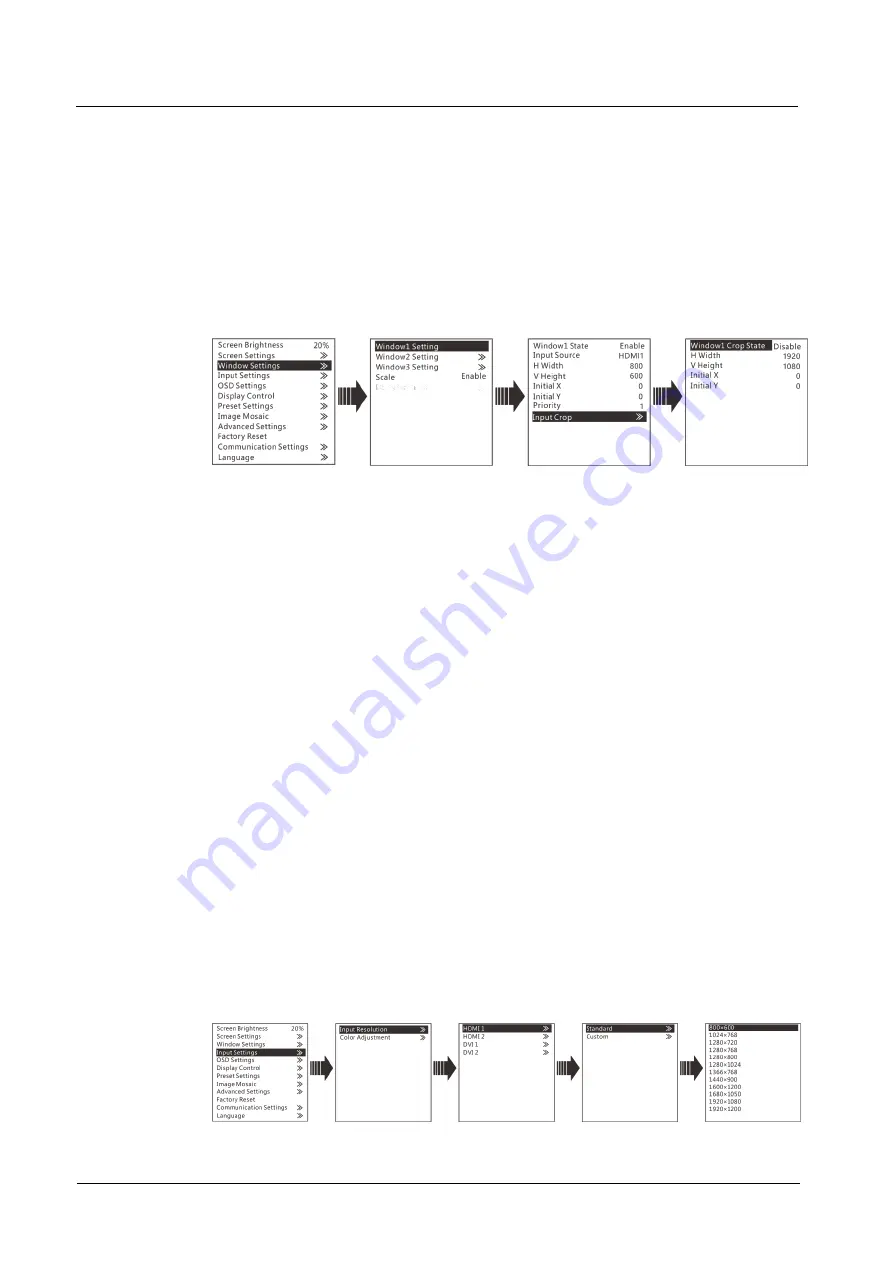
VX6s All-in-One Controller
User Manual
3 Menu Operations
14
H Width
: The number of pixels in the horizontal direction
V Height
: The number of pixels in the vertical direction
Initial X
: The initial horizontal coordinate of the window
Initial Y
: The initial vertical coordinate of the window
Priority
: The displaying order of the window
Input Crop
: The function of cropping the input source and displaying the
cropped input source on current window
Figure 3-12 Window settings
Scale
This function can make the window image fill the entire LED screen.
3.5 Input Settings
The resolutions of input sources can be changed on the VX6s. Currently, only HDMI
and DVI connectors support setting the input resolutions. To change the resolutions
of other connectors, the only way is to change the output resolutions on the front-end
devices.
3.5.1 Input Resolution
The input resolution can be set through either of the following ways.
Choosing a standard resolution
Customizing a resolution
Standard Resolution
The refresh rate of standard resolutions defaults to 60 Hz. If you want to change the
refresh rate, go to the
Custom
menu.
Standard resolutions: 800×600, 1024×768, 1280×720, 1280×768, 1280×800,
1280×1024, 1366×768, 1440×900, 1600×1200, 1680×1050, 1920×1080, 1920×1200.
Figure 3-13 Standard resolution
















































