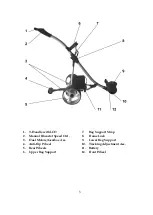3.1.3. New
Cruise and Brake Function:
: Easy scrolling action lets you choose your preferred speeds to suit
your pace perfectly;
The one press stop/start (power brake) function means your cart will always
proceed at the speed you’ve selected.
Select the speed to match your pace. The cart will remember its last setting
when you stop, and travel at that speed automatically when you start again,
except when you change the speed knob position.
Power ON/OFF button controls the caddy
’
s power supply. Press for
2-5 seconds in order to switch the caddy ON or OFF. After you have connected
your battery, you need to press ON, and the battery LED will illuminate. Now
your caddy is ready for operation.
3.1.4. Speed controller
Scrolling of the Manual Rheostat Speed Control knob lets you choose your
preferred speed to suit your space perfectly, and the display will show the
preferred speed. The speed level is from 1 to 5.
8