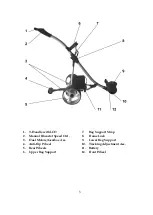strongly recommend
to operate the caddy in closer range of 10-30 yards (do
not exceed 50 yards) to be able to react to any unforeseen events, such as other
golfers crossing your path or to avoid hidden obstructions (creeks, bunkers,
GUR, etc.) or a unexpected disconnection in remote operation. An additional
safety feature of this caddy is that it will stop moving, if it does not receive a
signal from the remote control at least every 25-30 seconds. This way, should
you ever be distracted, your caddy does not get away. By pressing the lower
middle button on the caddy can be paused or replayed.
3.5. Battery Charging and Maintenance
3.5.1. Safety Instructions for Battery Use and Charging
Please OBEY These Precautions for Battery use and Charging
3.5.1.1. Please do not charge the battery in a sealed container or in upside
down position. It is recommended to charge the battery in a well
ventilated area.
3.5.1.2. Please do not charge the battery near a heater, or where heat
accumulation may occur or in direct sunshine.
3.5.1.3. In order to prolong the service life of the battery, please avoid full
discharge and charge the battery after every use. When the trolley is not in
use for an extended period of time, it is recommended to charge the
battery once a month.
3.5.1.4. The red color battery’s pole stands for positive, and the black color
for negative. In case of battery replacement please reconnect the poles of
battery correctly. Otherwise your caddy could suffer severe damage.
3.5.1.5. Please do not disassemble the battery or throw it into a fire.
EXPLOSION!!!
3.5.1.6. Never touch the electric poles of the battery!! Safety hazard!!
3.5.2. Battery Charging
Connect the battery cable plug with the charger and then plug the charger into
an electrical outlet. During the charging cycle the indicator LED on the charger
will show a blinking green light (some models also have a red steady light
during charging). Once the charging cycle is complete, the LED indicator will
12