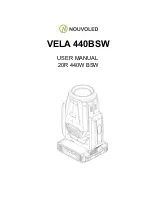11/12
7.
Troubleshooting
Following are a few common problems that may occur during operation. Here are some
suggestions
for easy troubleshooting:
A. The unit does not work, no light and the fan does not work
1. Check the connect power and main fuse.
2. Measure the mains voltage on the main connector.
3. Check the power on LED to see if it can be light up or not.
B. Not responding to DMX controller
1. DMX LED should be on. If not, check DMX connectors, cables to see if they are linked properly.
2. If the DMX LED is on and no response to the channel, check the address settings and DMX
polarity.
3. If you have intermittent DMX signal problems, check the pins on connectors or on PCB of the unit
or the previous one.
4. Try to use another DMX controller.
5. Check to see if the DMX cables run near or run alongside to high voltage cables that may cause
damage or interference to DMX interface circuit.
C. One of the channels is not working well
1. The stepper motor might be damaged or the cable connected to the PCB is broken.
2. The
motor’s drive IC on the PCB might be out of condition.
D. The lamp is cutting out intermittently
1. The lamp is not working well. Check the mains voltage either too high or too low.
2. Internal temperature may be too high. Check if replacement of fan is needed on the head.
E. If The pan belt is broken
1. Turn off the mains power.
2. Loosen the screws (A)
,
open the cover(B).
3. Loosen the motor gear (C).
4. Loosen the screws (D)
5. Unplug all the connect wires over the belt.
6. Change a new belt (E), put the belt around the axis gear and motor gear.
7. Plug all the connect wires back upon the belt.
8. Tighten all the screws.