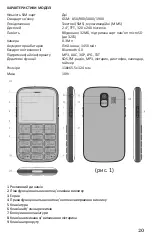The following is forbidden to install into SIM1 or SIM2 slots:
- SIM card in the wrong position (different from the instructions in Fig. 2)
- Cut or damaged SIM cards.
Failure to follow recommendations can lead to the damage to the SIM slots or other
body elements of the product and refusal in warranty servicing of the product.
BATTERY CHARGING
Read the “Operation Rules” section carefully
before charging the battery.
Before using the product for the first time, it is
recommended that you fully charge the battery.
Plug the charger into an 220 V AC power supply
and insert the micro-USB connector into the cor
-
responding jack on the phone body (
13 in Fig. 1).
When charging, the battery icon
on the
device screen is activated, indi
-
cating a
successful start of the charging process.
It is recommended that you do not disconnect
the phone from the power supply, until the
battery is fully charged.
Note: In order to maintain the battery life and
extend the life of the battery, follow these
instructions:
- Before using the phone for the first time, it is
recommended that the battery be fully charged
within 8-12 hours of continuous charging.
- Do not charge the phone at high temperature.
- Do not recharge the phone permanently.
- If you do not use the phone for a long time, recharge the battery at least once every
two weeks. Do not wait until the battery is fully discharged.
PRODUCT POWER ON AND OFF
Read the “Operating Rules” section carefully before turning on the phone for the first
time.
Press and hold the power button/End call (4 In Fig. 1) the phone will turn on, and a
screen saver will appear on the screen.
If necessary, enter the PINs of the SIM-cards and press “OK” or the center key (2 in Fig.1).
The PIN code is provided by the cellular operator.
Note:
If the phone is in hibernation mode, then you need to briefly press any key.
To switch off the phone, press and hold the power/end call key (
4
in Fig.1) for 5 seconds.
Note:
In the case of low battery, the phone may shut down automatically after notifying
the user of this with an appropriate sound and/or message on the screen. In this case, all
unsaved data will be lost.
Warning!
It may take some time to switch the phone on and off.
6
Fig. 2