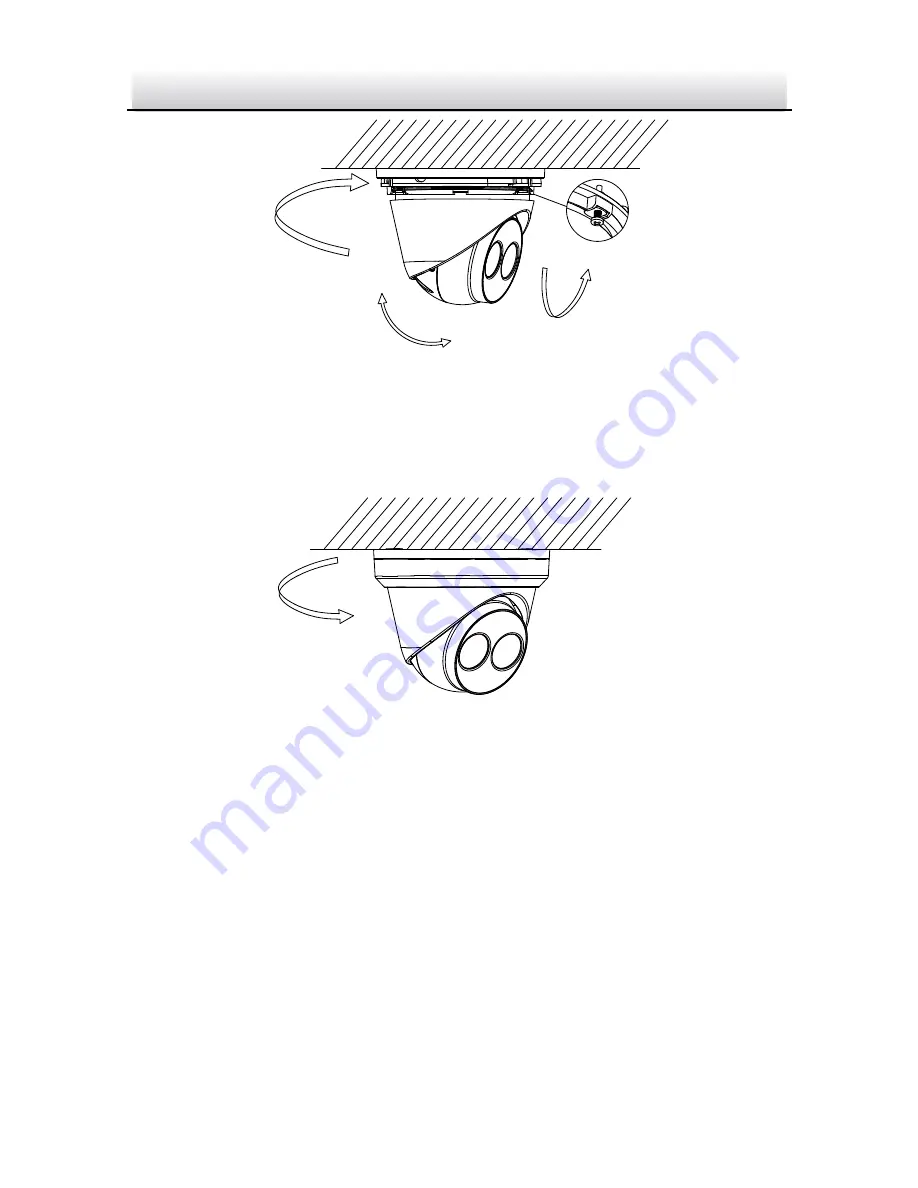
IP4TIR100 IP Turret Camera
·
Quick Start Guide
14
14
Pan:
0° to 360°
Tilt:
0° to 75°
Rotate:
0° to 360°
Adjust Surveillance Angle
Figure 2-6
Attach the trim ring to the camera and rotate the trim ring
8.
clockwise to get it secured.
Install Trim Ring
Figure 2-7
2.2
Mounting with Brackets
This camera supports various mounting accessories. Wall Mounting
is used as an example in this manual.
The wall mounting bracket is not included in the package. You need
to purchase the
WMTS (
wall mount) along with the
DPC130T
(wall
mount cap).
Summary of Contents for IP4TIR100
Page 36: ...0...















































