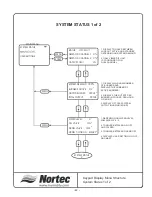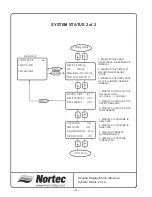SCREEN 4:
Service interval:
This field displays the user (or factory default)
setting for the humidifiers service reminder in steam
hours.
Remaining:
This field displays the amount of time (steam
hours) remaining before the next service is to be
performed.
Start Date:
This field displays the date this service interval
began.
SCREEN 5:
Security loop:
This field displays the status of the security loop
(terminals 1 and 2 on LV terminal strip). If it is open
the display will indicate “O”, if it is closed the display
will indicate “I”.
Safety sensors:
This field displays the status of the safety sensors*
input. If it is open the display will indicate “0”, if it is
closed the display will indicate “1”.
*There are two safety sensors on the GSTC. One
for tank over temperature and one for stack over
temperature. Both sensors are wired in series.
Tank sensor
This field displays the status of the tank sensor
input. If it is open the display will indicate “0”, if it is
closed the display will indicate “1”. Closed indicates
that the tank temperature is above 160ºF (70ºC).
This input is used for the “keep warm” feature and
for activating the fill valve during blowdown cycles.
SCREEN 6:
3 day drain
This field indicates if the feature has been selected
(0 = no, 1 = yes).
Keep warm
This field indicates if the feature has been selected
(0 = no, 1 = yes).
Blowdown rate:
This field displays the selected blowdown rate.
Full tank blowdown
This field indicates if the feature has been selected
(0 = no, 1 = yes).
- 51 -
SECURITY LOOP
[0/1]
SAFETY SENSORS [0/1]
TANK SENSORS [0/1]
3 DAY DRAIN
1
KEEP WARM
0
BLOWDOWN RATE XX%
FT BLOWDOWN
1
SERVICE INTERVAL
XXX HOURS
START DATE: MM:DD:YY
REMAINING XXX HOURS