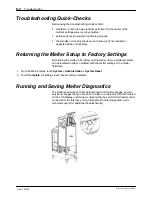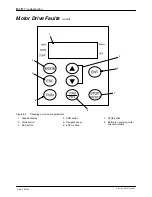Troubleshooting
8-4
Part 1120130
E
2011
Nordson Corporation
Touch Screen Alerts and Faults
The Nordson AltaBlue Touch Adhesive melter diagnoses many alert and
fault conditions that may occur during operation. An “alert” condition is a
situation in which a potential problem may be occurring with the melter,
pump, applicator or hose. The melter will operate under an “alert” condition
unless the problem goes unresolved, at which point the melter will go into a
“fault” condition, during which the melter will shut down until the problem is
resolved.
Refer to the appropriate table for more information.
About Touch Screen Messages
Pump and Zone Alerts/Faults
Table
8-1 Pump and Zone Alerts/Faults
Screen Message
Affect on Melter
Cause
Corrective Action(s)
Internal or External
Temperature for
[ZoneName] has
dropped below
defined setpoint
threshold
Alert condition
- an
issue has been
detected. The
melter continues to
operate normally.
Fault condition
- if
the issue is not
resolved within 2
minutes of the alert
message, the
master pump and
heaters are switched
off. Melter stops
functioning
The actual temperature of the
component has dropped below
the set temperature limit
Check for conditions that may
cause a drop in ambient
temperature or replace the
component.
Internal or External
Temperature for
[ZoneName] has
risen above defined
setpoint threshold
The actual temperature of the
component has risen above the
set temperature limit
Check for conditions that may
cause an increase in ambient
temperature or replace the
component.
Internal or External
Short RTD on
[ZoneName]
The RTD for the component
indicated has failed or the
component was disconnected
from the melter.
Check the connections, or
replace the RTD
Internal or External
Open RTD on
[ZoneName]
Issue with a pump
The melter may not
continue to work.
Refer to “
Troubleshooting Pumps
“ later in this section for more
information
Summary of Contents for AltaBlue
Page 8: ...Table of Contents vi Part 1120130 E 2011 Nordson Corporation...
Page 9: ...1 Setting Up Inputs Outputs 3 18 Setting Up Gear to Line Operation 3 23...
Page 22: ...TABSHEET Introduction...
Page 30: ...Introduction 2 8 Part 1120130 E 2011 Nordson Corporation...
Page 31: ...TABSHEET Installation...
Page 58: ...TABSHEET Touchscreen...
Page 69: ...TABSHEET Operation...
Page 78: ...TABSHEET Configuration...
Page 87: ...TABSHEET...
Page 111: ...Service 7 24 Part 1120130 E 2011 Nordson Corporation Filter cartridge...
Page 112: ...TABSHEET Troubleshooting...
Page 129: ...TABSHEET Parts...
Page 188: ...Parts 9 59 Part 1120130 E 2011 Nordson Corporation This page intentionally left blank...
Page 208: ...Parts 9 79 Part 1120130 E 2011 Nordson Corporation This page intentionally left blank...
Page 214: ...Parts 9 85 Part 1120130 E 2011 Nordson Corporation This page intentionally left blank...
Page 219: ...Parts 9 90 Part 1120130 E 2011 Nordson Corporation...
Page 220: ...TABSHEET...
Page 225: ...TABSHEET Appendix A...
Page 230: ......
Page 231: ......
Page 233: ...Index i Part 123456X E 2005 Nordson Corporation Index...
Page 234: ...Index ii Part 123456X E 2005 Nordson Corporation...