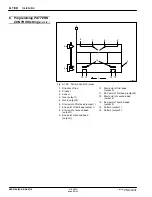Installation
A 1-50
E
2000 Nordson Corporation
All rights reserved
41-3000
V
Issued 5/00
A3EN-04-[3V-A-AAXP]-12
To Program All Zones to the Same Temperature
(contd.)
2. See Figure A 1-33. In the System Setup area, press the Move Up (1)
and Move Down (2) keys until the SETPOINT or STANDBY light turns
on. The system defaults to the internal-zone type and the INTERNAL
light turns on.
NOTE:
If you have enabled the password feature, you must change
the number in the Multipurpose display (500) to the password (321)
and press the Enter key before the system will allow you to change
any of the temperature setpoints.
4130305A
1
2
Fig. A 1-33 Selecting the Set All Feature (System Setup Area)
1. Move Up key
2. Move Down key
3. In the Display area, press the Up key below the Selector display
until 0 (Set All) appears on the display. All three zone-type lights turn
on and the Multipurpose display shows a default temperature of
177
_
C (350
_
F).
4. Press the Up or Down keys below the Multipurpose display to change
the temperature. The Multipurpose display flashes.
5. Press the Enter key to change the temperature setting of all zones
that are turned on to the temperature shown in the Multipurpose
Display. The display stops flashing.
NOTE:
When you exit the Set All feature, it always returns to the
default setting of 177
_
C (350
_
F).
6. Record your setting in the forms provided at the end of this section.
Refer to
Records of System Settings
.