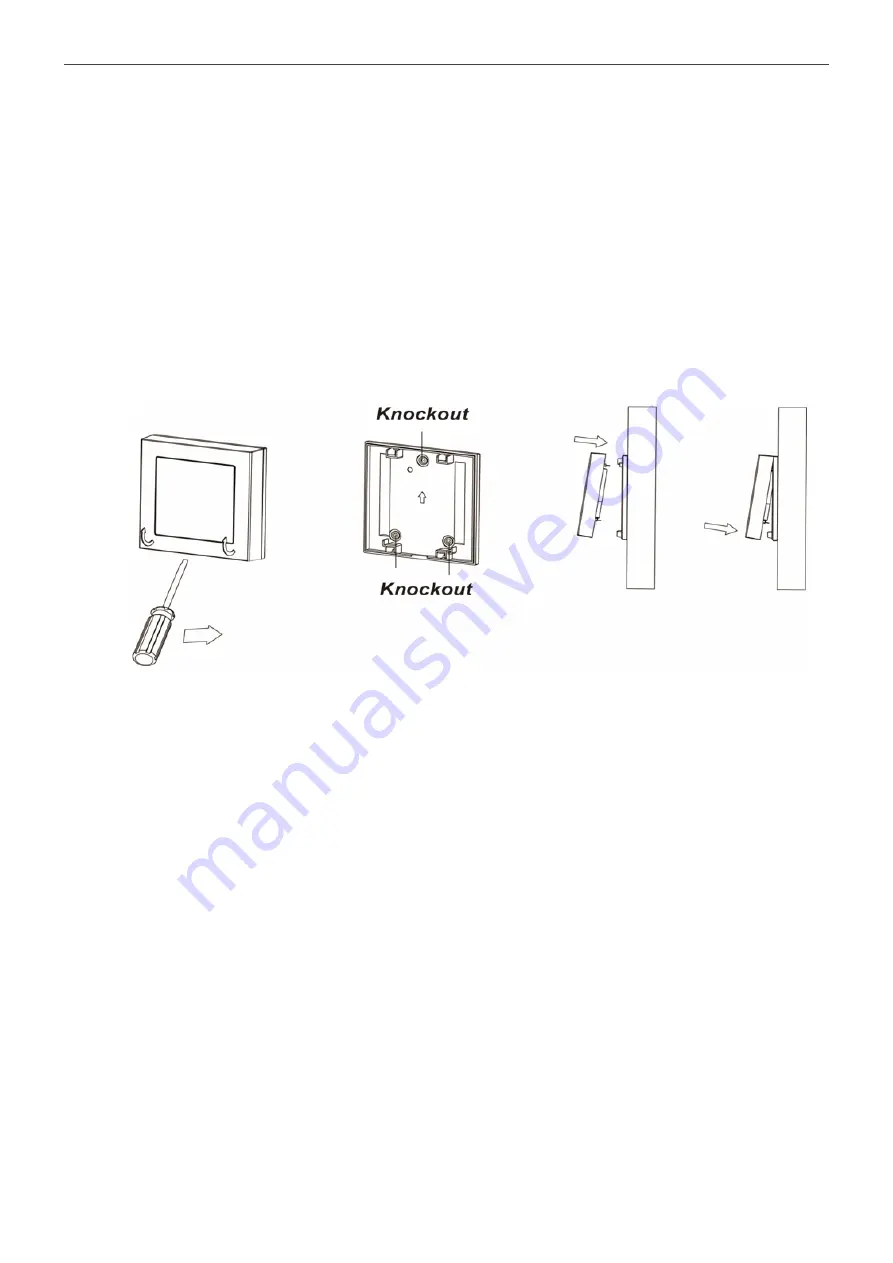
5
NookBox
Installation Guide
Smart Scenario Switch WSS-4E-ZBS
Installation
The Scenario Switch is designed to be mounted on a flat surface with fixing screws.
The base has 3 knockouts, where the plastic is thinner, for mounting purpose.
1.
Remove the cover by using a screwdriver.
2. Break through the appropriate knockouts on the base.
3. Using the holes as a template, drill holes in the surface.
4. Screw the base into the surface.
5. Replace the cover back onto the base and secure it by tightening the fixing screw.

























