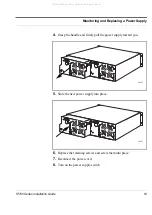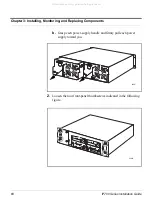Chapter 4: Configuring and Monitoring the IP700 Series Appliance
76
IP700 Series Installation Guide
Entering the Hostname
System startup first requests a hostname for the IP700 Series appliance.
Alphanumeric characters (0 to 9, a to z), dashes (–), and dots (.) are
permitted. The maximum length of a hostname is 64 characters.
At the
Hostname?
prompt, enter the full host name, including the
domain of the IP700 Series appliance, then confirm your entry.
Entering the Passwords
System startup prompts you to enter a password for the
admin
account.
The
admin
account has read and write permissions on the IP700 Series
appliance. Passwords are case sensitive.
Entering the Browser Type
System startup prompts you to select the browser type you plan to use to
complete your configuration, as follows:
You can configure your Nokia system in two ways.
1) configure an interface and use our Web-based
Voyager via remote browser
2) VT100-based Lynx browser
Please enter a choice [1-2, q]:
Type the number corresponding to the browser you want to use for this
interface.
Option
1
(recommended) enables you to use a remote graphical browser
and Voyager to configure your network.
All manuals and user guides at all-guides.com
all-guides.com