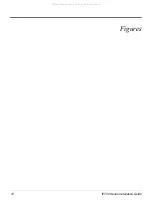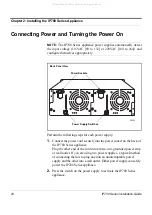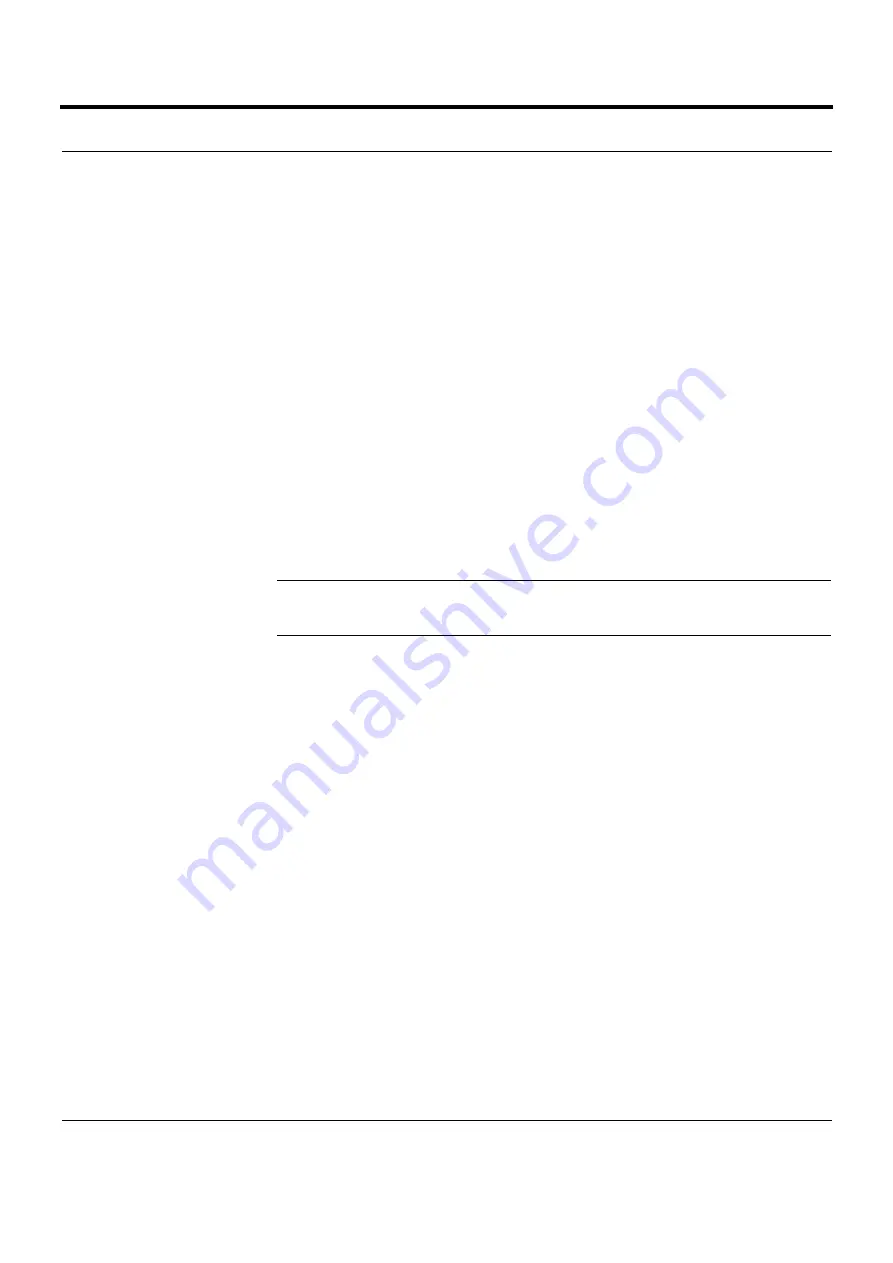
Chapter 2: Installing the IP700 Series Appliance
24
IP700 Series Installation Guide
IPSO Version Requirements
To run an IP710 appliance, you must use IPSO v3.5 or higher. To run an
IP740 appliance, you must use IPSO v3.4 or higher.
Using DHCP to Configure the Appliance
You can use the built-in dynamic host configuration protocol (DHCP)
client to configure the system instead of using a console connection. This
feature allows a properly configured DHCP server to provide your IP700
Series appliance with the host name, IP address, and default route. You
can then use Voyager to reconfigure any of these settings. Once you do so,
Voyager preserves the modified settings.
NOTE:
DHCP is not used if configuration information is already on the
appliance.
The DHCP server automatically sets the administrative password of the
IP700 Series appliance to
password
. To use DHCP to configure your
system, follow the instructions provided in the following topics:
•
Configure the DHCP Server
•
Run the DHCP Client on the IP700 Series Appliance
All manuals and user guides at all-guides.com