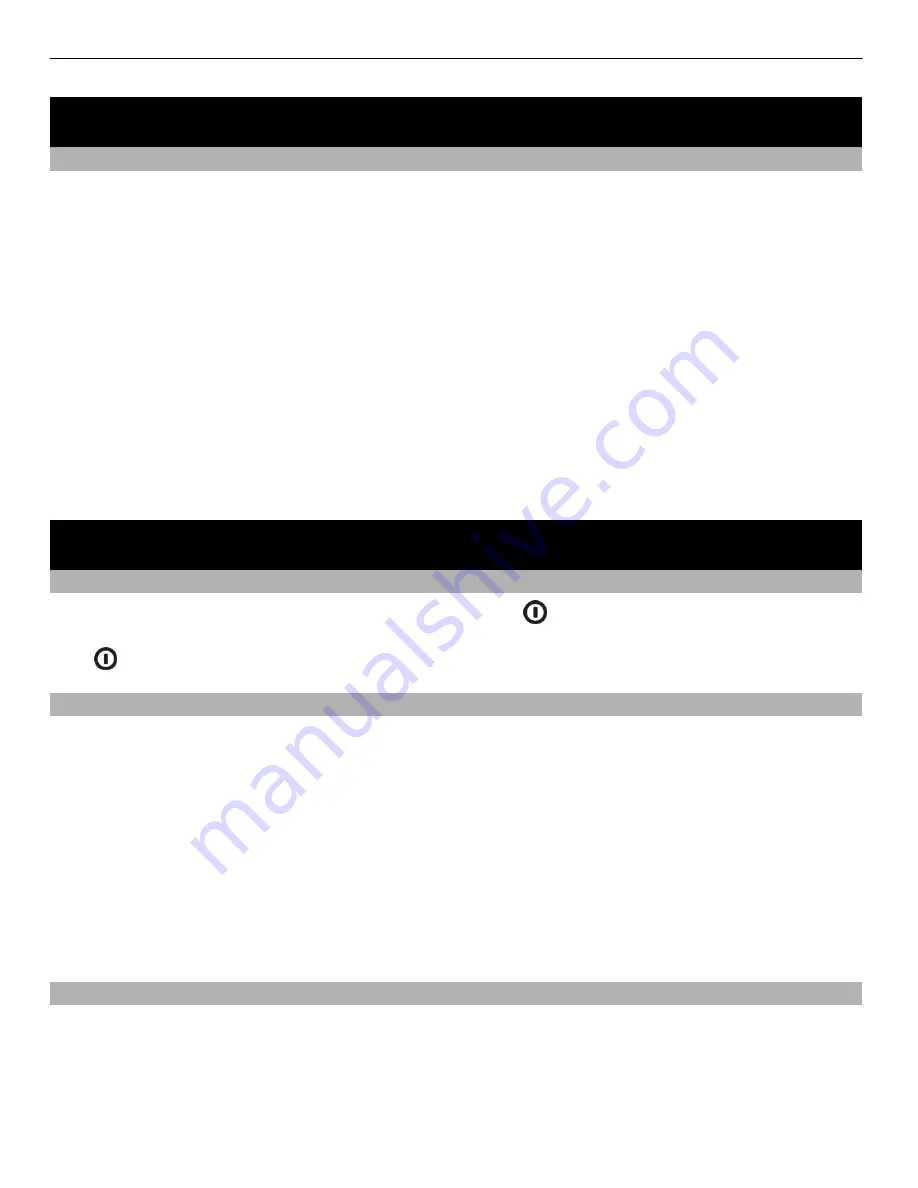
Find more help
Support
When you want to learn more about how to use your product or you are unsure how
your phone should function, read the user guide in your phone. Select
Menu
>
Applications
>
User guide
.
If this does not resolve your issue, do one of the following:
•
Reboot your phone. Switch off the phone, and remove the battery. After about a
minute, replace the battery, and switch on the phone.
•
Update your phone software
•
Restore the original factory settings
If your issue remains unsolved, contact Nokia for repair options. Go to
www.nokia.com.hk/repair. Before sending your phone for repair, always back up your
data.
Troubleshooting
If your phone stops responding
Reboot your phone. Press and hold the power key for about 8 seconds. The phone
vibrates three times and switches off. To switch your phone on again, press the power
key .
Restore original settings
If your phone is not working properly, you can reset some settings to their original
values.
1 End all active calls and connections.
2 Select
Menu
>
Settings
and
Phone
>
Phone management
>
Factory settings
>
Restore
.
3 Enter the lock code.
After restoring the original settings, the phone switches off, and then on again. This
may take longer than usual.
What to do when the memory is full?
If your phone indicates the memory is full, remove unneeded applications and content
from your phone memory.
If you get a message that there is not enough memory when you are deleting several
items at the same time, delete items one by one, beginning with the smallest items.
116 Find more help






























