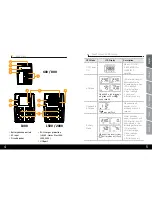4
5
UPS Mode
LCD Display
Description
UPS Power
ON
When UPS is ON,
it will enter this
mode for 4
seconds
AC Mode
When AVR is functioning, a
plug icon will flash
every second
LCD information will
be displayedin the
following order when
LCD is touched:
1. Output voltage
2. Input voltage
3. Load level
4. Battery capacity
Overload in
AC Mode
icon will flash
When overload
occures, alarm
will beep every 0.5
seconds.
Battery
Mode
When battery level is low,
battery icon will flash
Alarm will beep
every 10 seconds and
LCD information will
be displayed in the
following order when
LCD is touched:
1. Output voltage
2. Input voltage
3. Load level
4. Battery capacity
1.
Battery backup outlets
2.
AC input
3.
Circuit breaker
4.
RJ-11 surges protection
(+RJ45 - Horus Plus 1000,
1500, 2000)
5.
USB port
Back View
600 / 800
1000
1500 / 2000
Touch screen LCD Display
3
3
3
4
4
4
5
5
1
1
2
2
2
Deutsch
Engli
sh
Română
български
M
agy
ar
Srpski