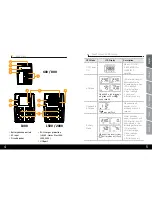10
11
UPS Mode
LCD Display
Description
Output Short
Circuit
Disconnect short-circuited
loads and restart UPS.
Overload fault
Disconnect all output loads
and restart the UPS again.
Overcharge
Call for service
immediately.
Bad or severe-
ly discharged
battery
Please replace the battery.
High output
voltage
Call for service
immediately.
Over-temper-
ature
1. Turn off the unit and wait
for cooling.
2. Remove excessive loads
and wait for cooling.
Fault Code Table
5
Troubles and solutions
6
Problem
Possible Cause
Solutions
Nothing is
displayed on
LCD panel.
The UPS is not
switched on.
Press the power switch again
to turn on the UPS.
Battery voltage
is too low.
Charge the battery at least
6 hours.
Battery fault.
Replace the battery.
The UPS is
always on
battery mode.
Power cord loose
or no mains
power.
Check mains power and re-
plug the power cord.
The UPS
continuously
beeps.
Please check the
fault code for the
details.
Please check the fault code
for the details.
Backup time
is too short.
Battery voltage
is too low.
Charge the battery at least
6 hours.
Overload.
Remove some unnecessary
loads. Before reconnecting
equipment, please verify
that the load matches the
UPS capability specified in
the specifications.
Battery fault.
Replace the battery.
Deutsch
Engli
sh
Română
български
M
agy
ar
Srpski