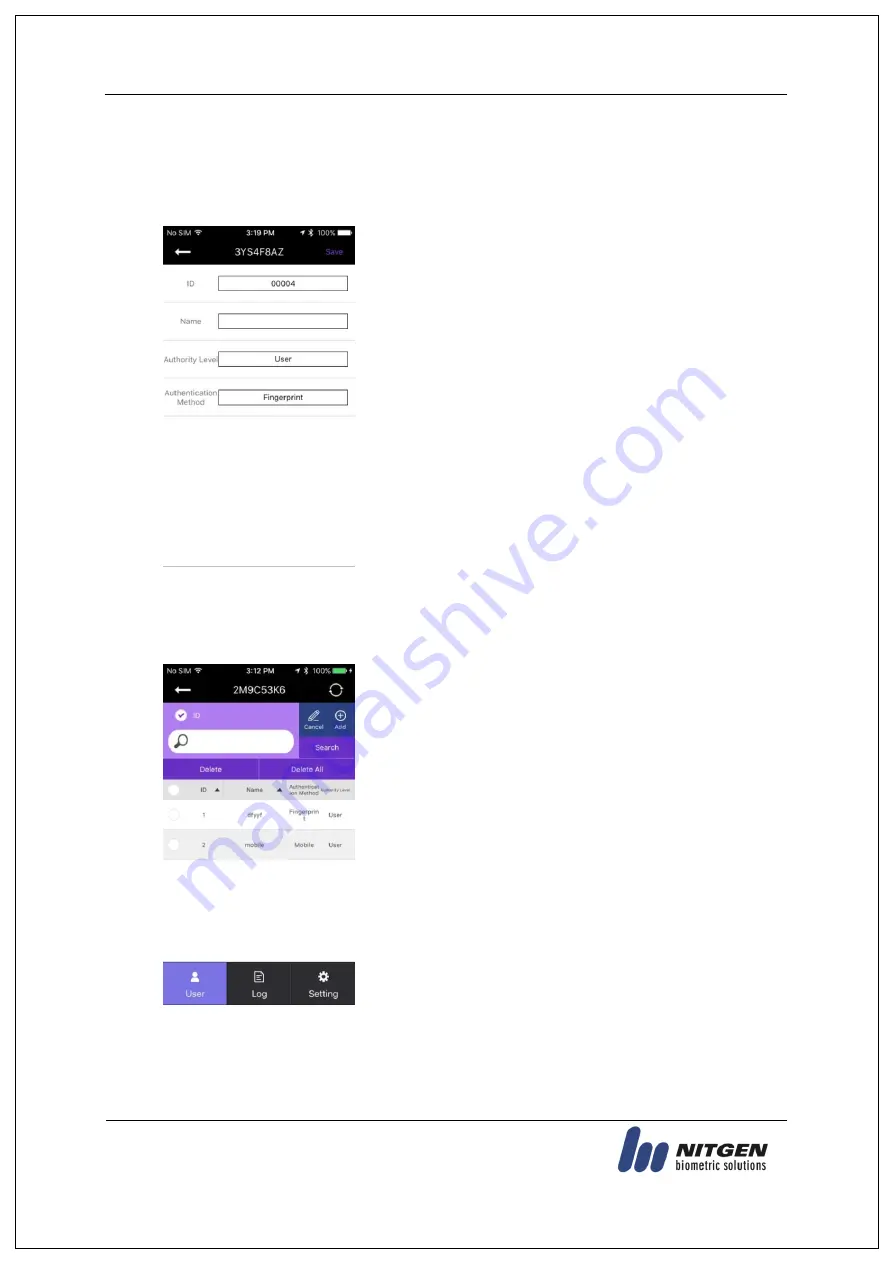
eNBioAccess-T1 User Guide
15
(138-827) (Bangi-dong, Hyundai Topics Building) 4
th
Floor, Wiryeoseongdae-
ro, Songpa-gu, Seoul, Korea
Tel : 82-2-6488-3232 , Fax : 82-2-6488-3099,
E-Mail: [email protected]; http://www.nitgen.com
3.2. User Management
3.2.1. Add User
Select [Add] on the [User Management] screen, and the following screen will appear.
Enter your registration information on the Add User screen.
When the information is completely entered, select the [Save]
button in the top right of the screen.
Once the user information has been correctly entered, the
fingerprint is ready to be entered in either the terminal or the card.
If the set authentication scheme is completely registered, the screen
returns to the User Management screen.
3.2.2. Delete
Select [Edit] on the [User Management] screen, and the following screen will appear.
To delete all users, press the [Delete All] button. To delete part of
users, select any delete target users, and press the [Delete] button.
(When the network mode is set, the [Delete All] button is
disabled.)


























