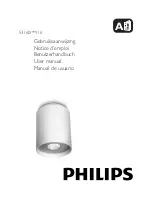An ADVANCED CUSTOM SETTING enables you to enjoy creative flash
photography. For advanced flash photography, the following functions can be
set on your flash or camera according to the camera model.
Advanced Custom Setting
EV
A:B 1:2.8
Return to the main menu, press . Select SETTING and
press .
Navigate the cursor to Shutter and select ,
then press .
Set the EV compensation value and power ratio level you
desire .
Set
Set
Set
EV
A:B 1:2.8
Setting
Shutter
1st curtain synchronization
Usually, the flash fires immediately after the first curtain has fully
opened. This is called 1st curtain. This method is usually used
during flash shooting.
Return to the main menu, press . Select SETTING and
press .
Navigate the cursor to Shutter and select ,
then press .
Select TTL in the main menu, the High speed
synchronization icon ( ) switches on.
Set the EV compensation value and power ratio level you
desire.
Set
Set
Set
High speed shutter synchronization
MF18 synchronizes to the highest shutter speed set on the
camera. To capture subject with softening off the back ground
in daylight synchronization photography, the shutter speed is to
set at higher than the regular synchronization speed.
For Canon
(Shutter functions setting by flash)
Setting
Shutter
Setting Mode and Function
22