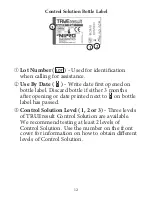Time and Date Set Up
Note:
If the Meter turns off at any
time during Set Up, go back
to Step #1 and begin again.
1.
Press and hold “
O
” until the
Full Display appears and the
screen goes blank.
Release “
O
”. The Meter goes
into Set Up.
4FU5JNF%BUF
The hour flashes. To change,
press “
V
” or “
W
” to select the
hour. Like many alarm clocks,
to set “AM” or “PM”, scroll
through the hours until “AM” or
“PM” appears in the Display.
Press “
O
” to set.
Note:
“AM” or “PM” does not display if Meter is
factory set to 24-hour clock.
3.
The minutes flash. To change,
press “
V
” or “
W
” to select the
minutes. Press “
O
” to set.
24
Full Display
Summary of Contents for TRUEresult mini
Page 46: ...44 Notes N4IAU03FD Rev 20...