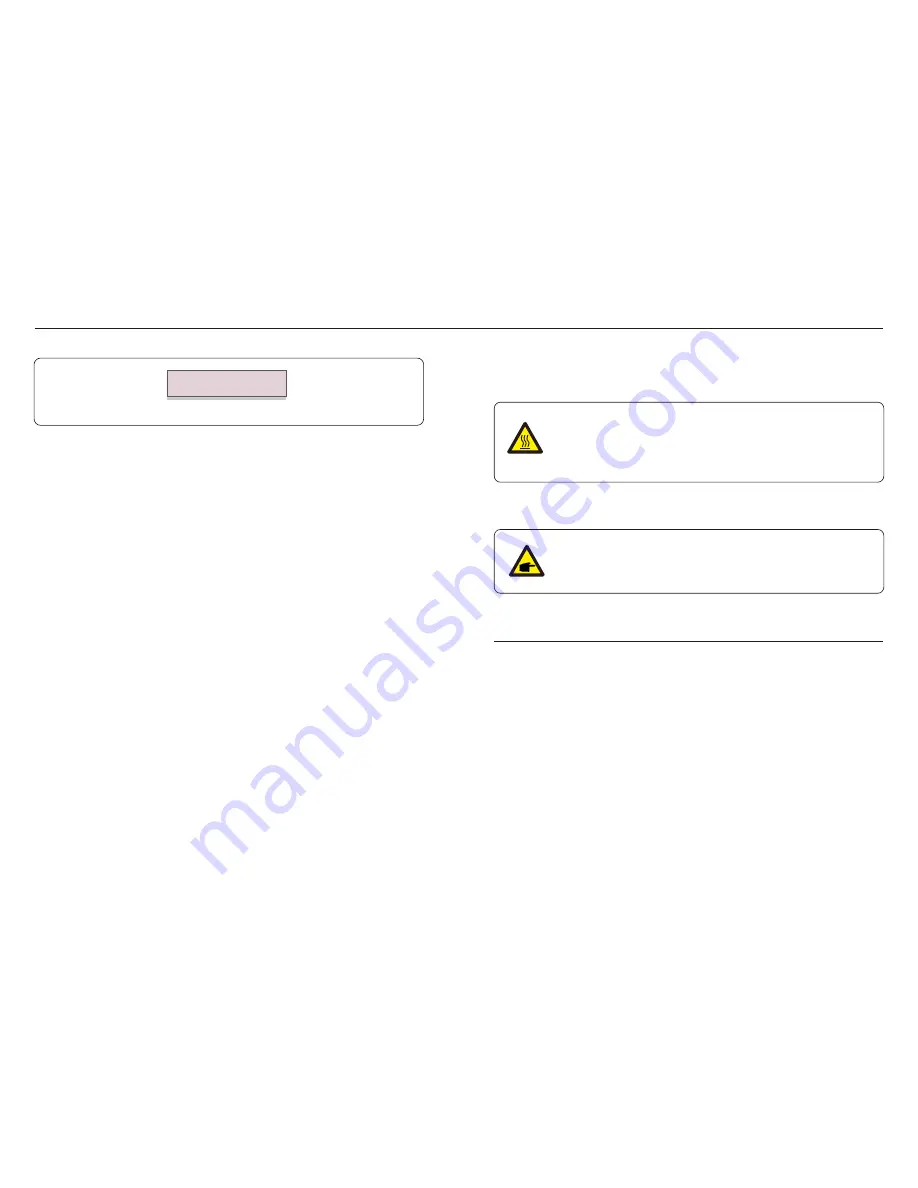
.31.
.30.
Figure 7.19 Calibrate energy
YES=<ENT> NO=<ESC>
Energy:0000000kWh
Press the DOWN key to move the cursor, Press the UP key to revise the value. Press the
ENTER key to execute the setting. Press the ESC key to return to the previous menu.
8. Maintenance
7. Operation
Solis Three Phase Inverter does not require any regular maintenance. However, cleaning
the dust on heat-sink will help the inverter to dissipate the heat and increase its life time.
The dust can be removed with a soft brush.
CAUTION:
Do not touch the inverter's surface when it is operating. Some parts of the
inverter may be hot and cause burns. Turn off the inverter (refer to Section
6.2) and wait for a cool-down period before before any maintenance or
cleaning operation.
The LCD and the LED status indicator lights can be cleaned with a damp cloth if they are too
dirty to be read.
NOTE:
Never use any solvents, abrasives or corrosive materials to clean the inverter.
The inverter is designed in accordance with the most important international grid-tied
standards and safety and electromagnetic compatibility requirements. Before delivering to
the customer, the inverter has been subjected to several tests to ensure its optimal operation
and reliability.
In case of failure, the LCD screen will display an alarm message. In this case, the inverter
may stop feeding into the grid. The failure descriptions and their corresponding alarm
messages are listed in Table 9.1:
9. Troubleshooting
7.5.7 STD setting
Solis 4G inverter could set different work mode to work with different grid requirement.
There are 4 items under STD mode setting.
1. Working Mode Set 2. Power Rate Limit 3. Freq Derate Set
4. 10mins Voltage Set 5. Initial Settings.
There are 6 items in working mode submenu.
1. NULL,Volt-watt 2. Volt-var 3. Fixed-PF 4. Reac-power 5. Power-PF
There are 2 items in power rate limit submenu.
1. Power Rate: 0-100% 2. RateP_Sts-US: stop/run
There are 3 items in Freq Derate Set submenu.
1. over Freq 2. under Freq 3. Derate mode.
There are 5 items in initial setting submenu.
1. Work mode default 2. Power rate default 3. Fre Derate Default
4. 10mVvoltage Default 5. DRM ON/OFF
There is 1 item in 10mins voltage set submenu.
1. 10mins voltage
:
244-258V.





































