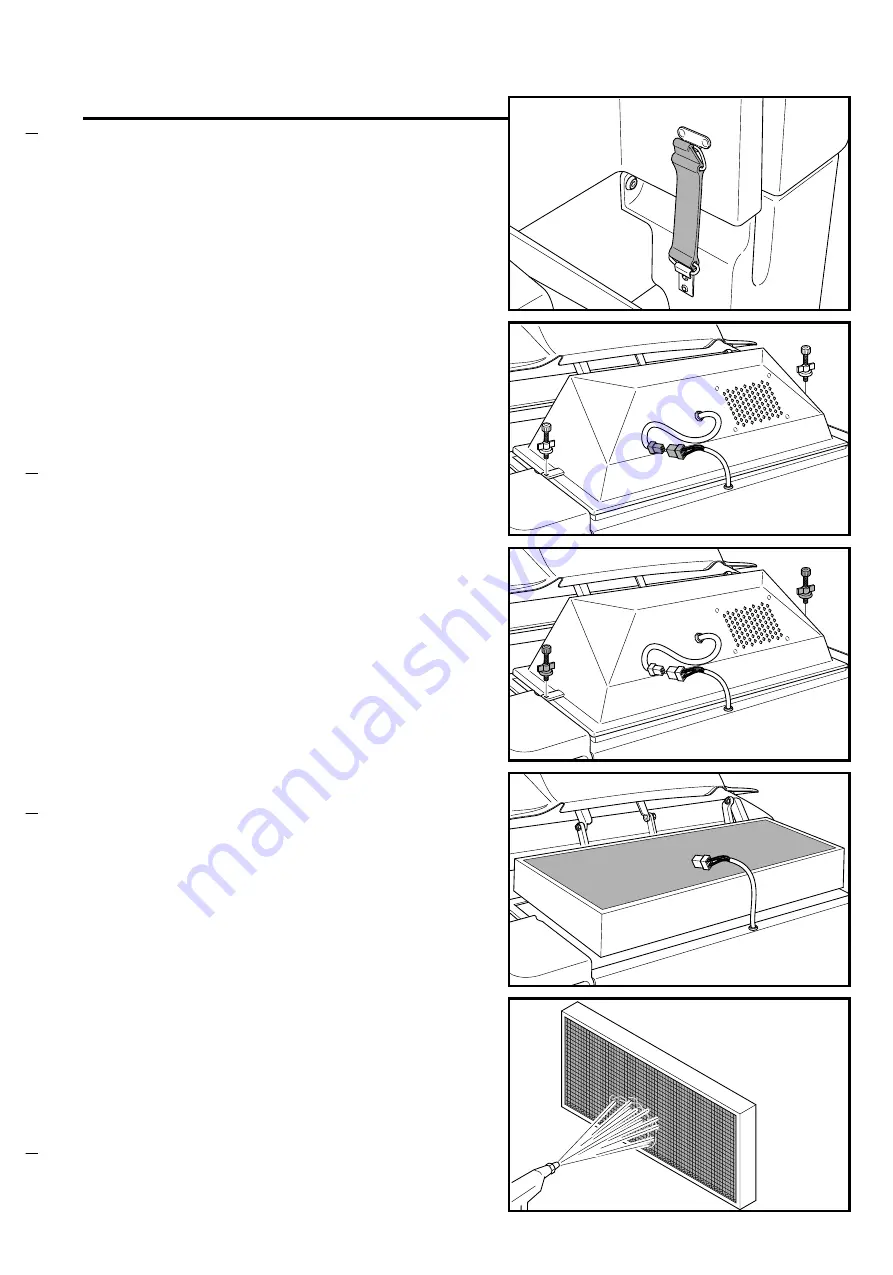
56041481
FILTER CLEANING AND REPLACEMENT
The panel filter requires a regular cleaning.
Lift the hopper just to get access to the two rubber
locks used to hold the external cover.
Remove the cover.
Disconnect the electric cable of the filter-shaker motor
and suction fan (the machine must first be turned off
and the key out).
Loosen the locking nuts on the two knobs and remove
the knobs.
Remove the support of the suction fan.
Remove the the panel filter.
Clean the filter shaking it and blowing with
compressed air - pressure not higher than 6 bar- from
the side where the metal protection net is mounted, to
prevent damage to the paper.
19











































