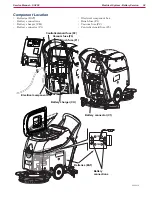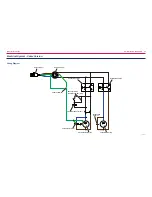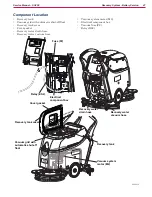Recovery System - Battery Version
48
Service Manual – SC450
Maintenance and Adjustments
Tank and Vacuum Grid Cleaning
1 Drive the machine to the appointed disposal area
2 Check that the control panel switches are turned to “0” Disconnect the battery connector (red)
3 Discharge the recovery water from the relevant tank
4
Open the recovery tank cover (A), then clean and wash the cover, the tank (B) and the vacuum grid (C)
with clean water
If necessary, remove the grid (C) clean it carefully and reinstall it.
If necessary, clean also the solution tank.
Drain the water from the tanks with the relevant drain hoses
5 Check the recovery tank cover gasket (D) for integrity
The gasket (D) must be in good shape, as it is necessary for the recovery tank stay sealed.
If necessary replace the gasket (D) by removing it from its housing. When assembling the new gasket,
install its junction (E) in the central rear area as shown in the figure.
6 Check that the seating surface (F) of the gasket (E) is integral and adequate for the gasket itself
7 Close the recovery tank cover (A)
E
F
D
C
B
A
P200019