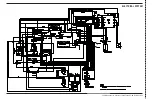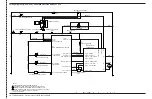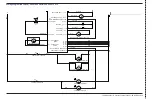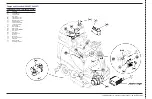Programming Functions
87
Service Manual – Advenger, 2800ST, 3800ST, BR 755, BR 855
Hidden Menus (REV)
Hidden menus are used to configure the main controller to match the machine that it is installed on
(Programming Options) and to perform time-saving diagnostic tests (Service Test Mode). The service test
mode is found as a menu item under programming options.
Enter Hidden Menus
1. Turn the main power switch to the off position.
2. Press and hold the scrub ON/OFF switch and vacuum/wand switch.
3. While holding both switches, turn the main power key switch to the on position.
4. Continue to hold both switches for approximately 2 seconds until the display shows “Program Options”.
a. To scroll through the menu use the solution on/increase switch or solution decrease/off switches
b. To enter a sub menu press the Floor Finish Removal Mode Switch (Rev).
c. To save and return to the main menu press the scrub ON/OFF switch.
Hold while
turning on key
to enter Hidden
Menu
Scroll
Enter
Save and
Return