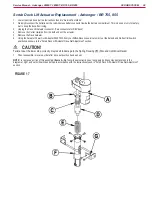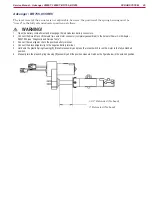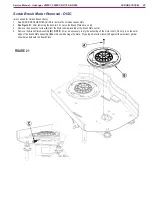SCRUB SYSTEM
50
Service Manual – Advenger, 2800ST, 3800ST, BR 755, BR 855
5. Replace the carbon brushes.
a. Observe how the springs roll when the brush is pushed back before taking it apart.
b. Remove a brush and spring.
c. Install a new brush and spring into the brush holder. Thread the brush wire lead through the brush holder. Position the
back end of the brush in the “cup” of the spring so that the spring will unroll as the brush is pushed back once it is
installed.
d. Push brush back against the spring and insert a stiff temporary retaining wire (Paper clip) through the access hole in
the end cover. (Remove silicone sealer from the holes) The wire must go through the holes in the brush holder just in
front of the brush to hold the brush back against the spring pressure.
e. Install the other three brushes.
6.
Install the spring washer so that the “fingers” will press against the outside bearing race.
7. Install the end cover in stages.
Cup Side
Paper Clip
Paper Clip
Fingers
against
Outer Race