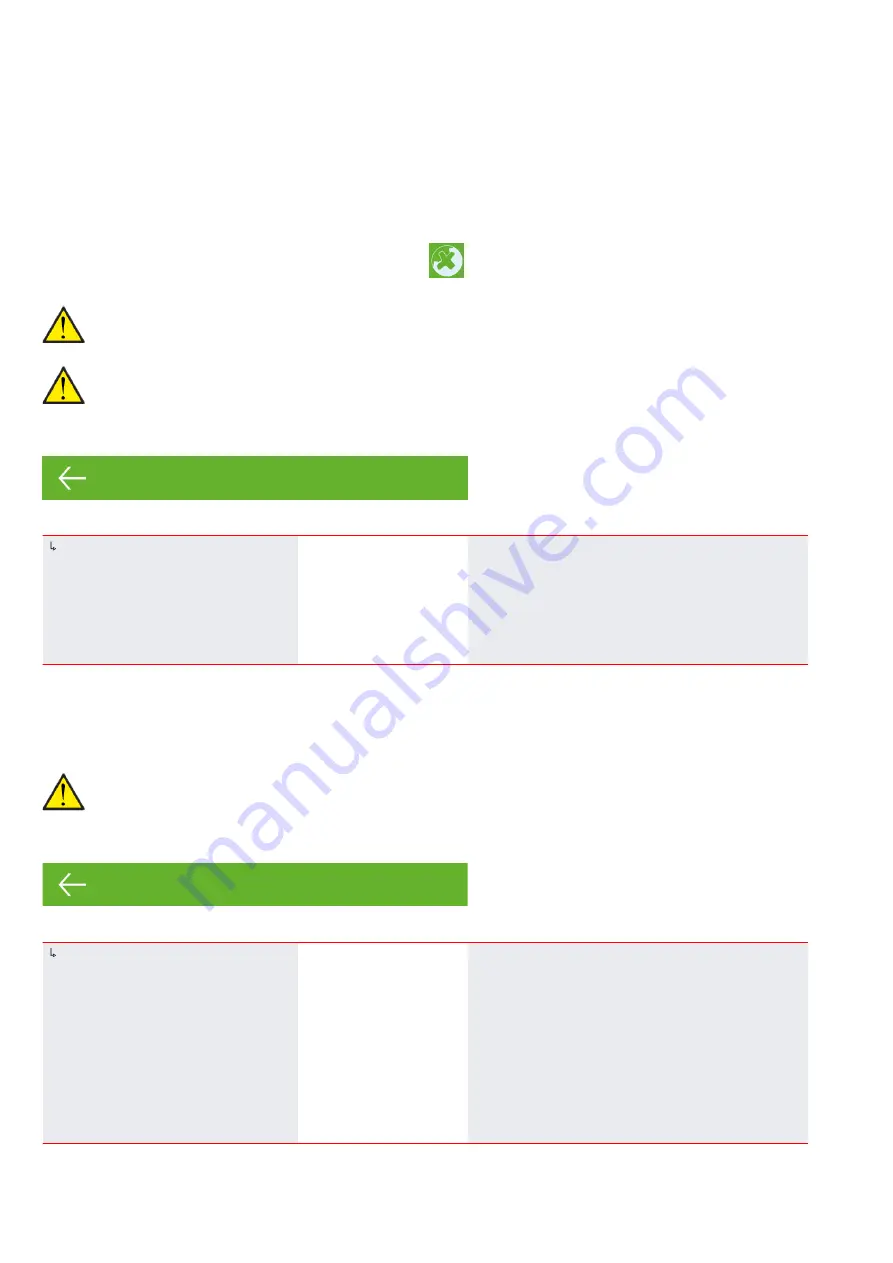
Ventilation settings
Turn on the unit
When the unit is powered, light will appear in the control panel, but all functions are off. This is to
prevent errors.
The different functions of the unit can be activated in "Settings" under "Operation".
If the unit is off, an icon appears on the main screen.
ATTENTION
Before touching the electrical installations, the power supply must be switched off.
ATTENTION
It is important that the ventilation section is not turned off for prolonged periods, as this could
cause condensation problems in the duct system.
Operation
↳
Operation
Settings:
Standard setting:
Description:
Off / On
Off
The unit has been turned off at the factory in order to
avoid errors once powered.
The unit must be started by the installer.
The installer is also able to turn off the entire unit, for
instance during a service check.
Operating function
You can program the unit to operate in “Auto”, “Heating” or “Cooling” mode.
ATTENTION
The "Heating" and "Cooling" functions overrule the week program. If a week program has been
set up, the mode will automatically change to “Auto” at the next change in the week program.
Operating function
↳
Auto
Settings:
Standard setting:
Description:
Auto / Cooling / Heating
Auto
Auto: The unit operates in accordance with the
selected values
Cooling: The unit operates in accordance with the
selected values, but cooling is possible in winter mode
if the preconditions for cooling are present.
Heating: The unit operates in accordance with the
selected values, but the bypass damper cannot be
opened and active cooling not be activated even if the
preconditions are present.
10








































