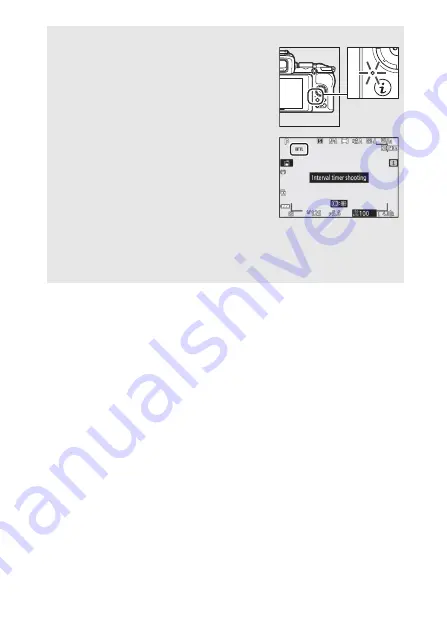
245
Menu Guide >
C
The Photo Shooting Menu
❚❚
Pausing Interval Timer Photography
Interval timer photography can be paused between intervals as
follows:
•
If
Now
is selected for
Choose start day/time
, interval timer
photography can be paused by pressing
J
(pressing
J
between shots may have no effect if the time selected for
Interval
is very short, in which case interval timer photography
can be paused by turning the camera off )
•
If
Choose day/time
is selected for
Choose start day/time
,
interval timer photography can be paused by selecting
Interval timer shooting
in the photo shooting menu,
highlighting
Pause
, and pressing
J
D
During Shooting
During interval timer photography, the
memory card access lamp will flash.
If the display is turned on by pressing the
shutter-release button halfway, the
message “Interval timer shooting“ will be
displayed and the
Q
icon will flash.
Settings can be adjusted, the menus used,
and pictures played back while interval
timer photography is in progress. The
display will turn off automatically shortly before each interval. Note
that changing camera settings while the interval timer is active may
cause shooting to end.
Summary of Contents for Z50
Page 525: ......






























