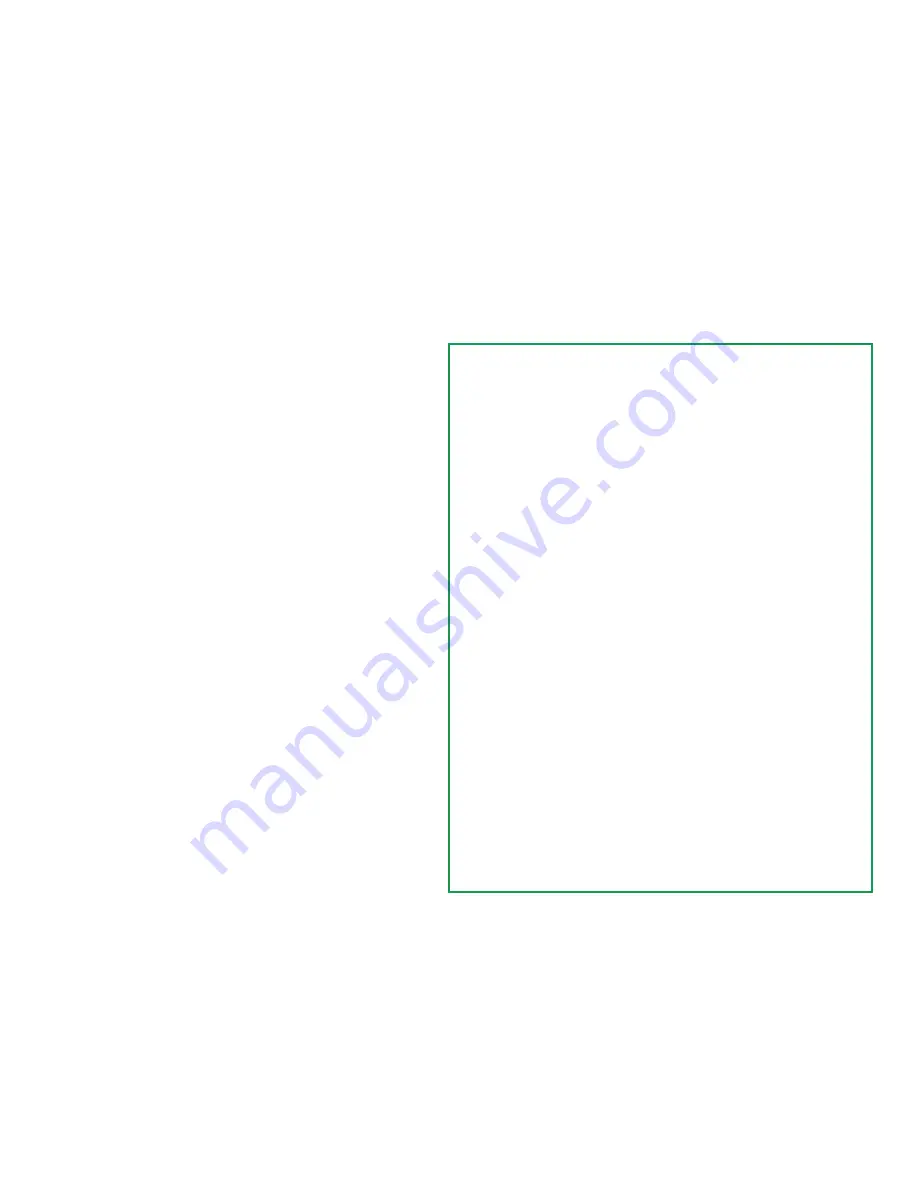
5
F O R E W O R D
The Nikon F2AS Photomic camera offers the serious photog-
rapher the ultimate in quality, performance, convenience and
versatility. At the same time, it is engineered to take the guess-
work out of photography with automatic features anyone can
learn to use in minutes. To get the most out of your Nikon
F2AS Photomic, study the instructions carefully and practice
using the controls before you load any film in the camera.
Keep this book, let handy for ready reference until you have
mastered its basics, and follow the suggestions for camera
care given on page 36. The few moments you spend familiar-
izing yourself with the camera will guarantee you the best
results and increase your picture-taking enjoyment many times
over.
WWW.LENSINC.NET




















