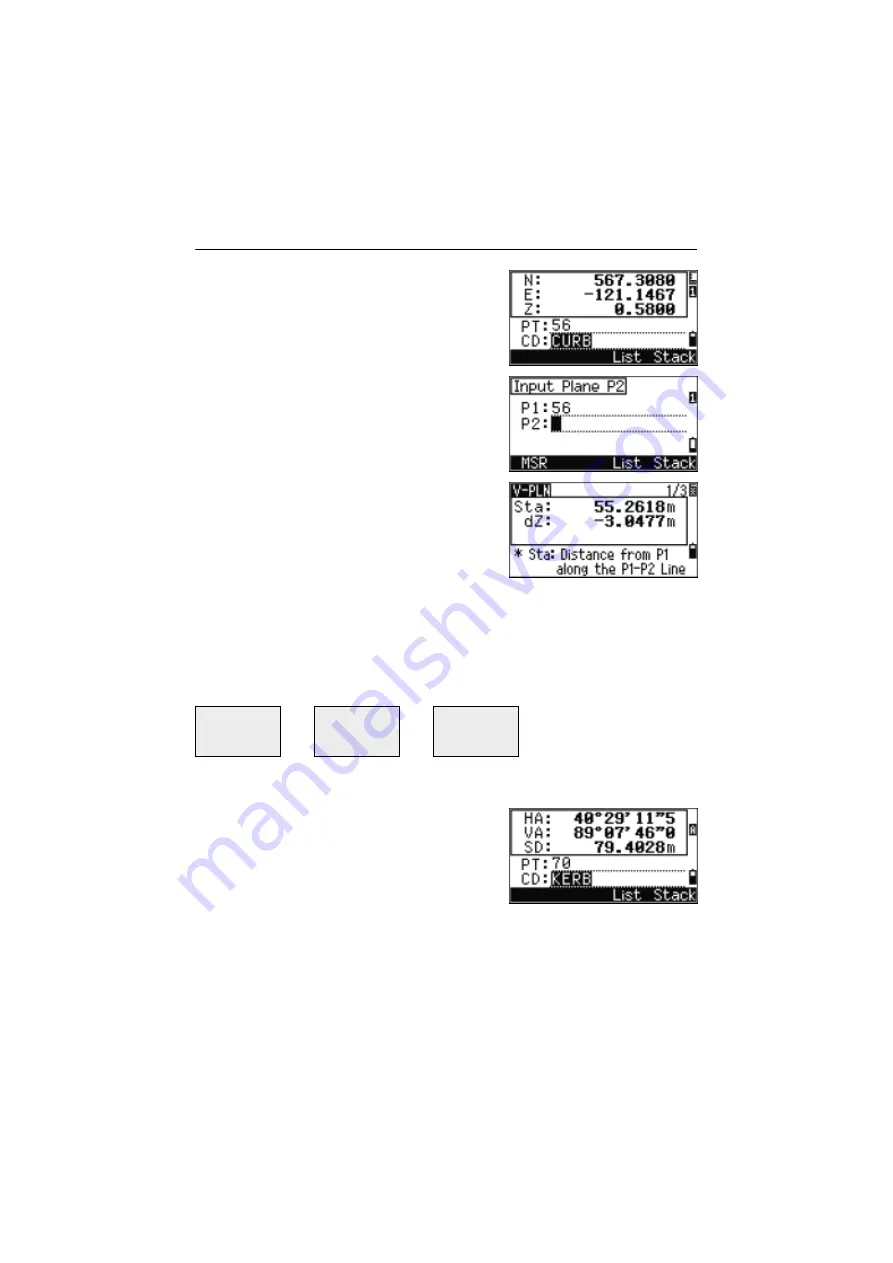
4
Applications
92
Total Station DTM-302 Series Instruction Manual
4.
Enter a value in the PT and CD fields. Press
[ENT]
.
5.
Enter the second point on the vertical plane.
Press
[ENT]
.
Once the plane is defined, the calculated Sta and
dZ values are updated as you move the telescope.
No distance measurement is required.
Sta
Horizontal distance from P1 to the
target point along the baseline
dZ
Vertical distance from P1 to the target
point
Using
[DSP]
to switch between display screens
Press
[DSP]
to switch between the plane display screens. The following screens are
available:
Every time you press
[DSP]
, the next screen appears. If you press
[DSP]
in the last
screen (PLN3), the PLN1 screen appears.
To record the point, press
[ENT]
on any screen (V-
PLN1/3 to V-PLN3/3).
Enter PT and CD. Then press
[ENT]
.
Sample records
CO,Vertical Ref Plane Pt1:516-A1 Pt2:530
CO,Sta=68.021 dz=17.459
SS,30123-A48,1.5480,16.4020,40.4720,89.0730,14:22:47,
PLN1
PLN2
PLN3
Sta
dZ
X
Y
Z
HA
VA
Summary of Contents for DTM-302 Series
Page 1: ...H165 E 04 8 TH 8 Total Station DTM 302 Series Instruction Manual DTM 332 DTM 352 DTM 362 ...
Page 3: ...Safety 1 In this chapter Introduction LED Safety Warnings and Cautions ...
Page 10: ...Safety x Total Station DTM 302 Series Instruction Manual ...
Page 26: ...1 Introduction 8 Total Station DTM 302 Series Instruction Manual ...
Page 40: ...2 Preparation 22 Total Station DTM 302 Series Instruction Manual ...
Page 196: ...8 System Diagrams 178 Total Station DTM 302 Series Instruction Manual ...
Page 222: ...10 Error Messages 204 Total Station DTM 302 Series Instruction Manual ...






























