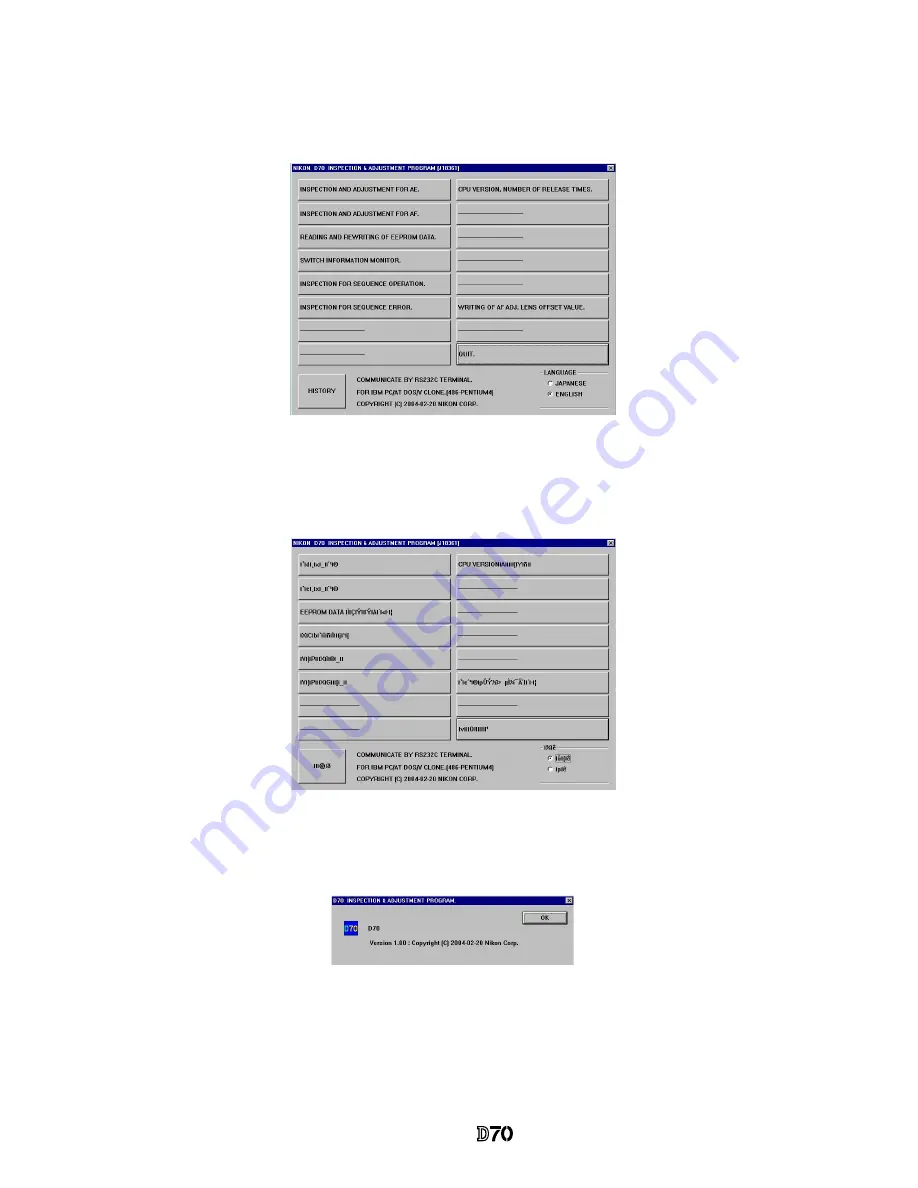
VBA10401-R.3623.A
-
A39
・
-
<Start-up of Program>
1. Double-click the file (D70.EXE), then the Inspection & Adjustment program for D70 starts.
2. To display in Japanese, select the radio button "JAPANESE" in "LANGUAGE" in the lower right-hand corner
of the screen ". However, this is not properly viewed in the OS in English version
3. When the "HISTORY" button at the lower-left is pressed, the program version will be displayed.
4. Select each item button according to operation.
Follow the instructions on the next screen that will be shown after pressing the item button.
5. To finish the program, press the "Close (×)" button in the right-hand corner of the screen or "QUIT.".






























