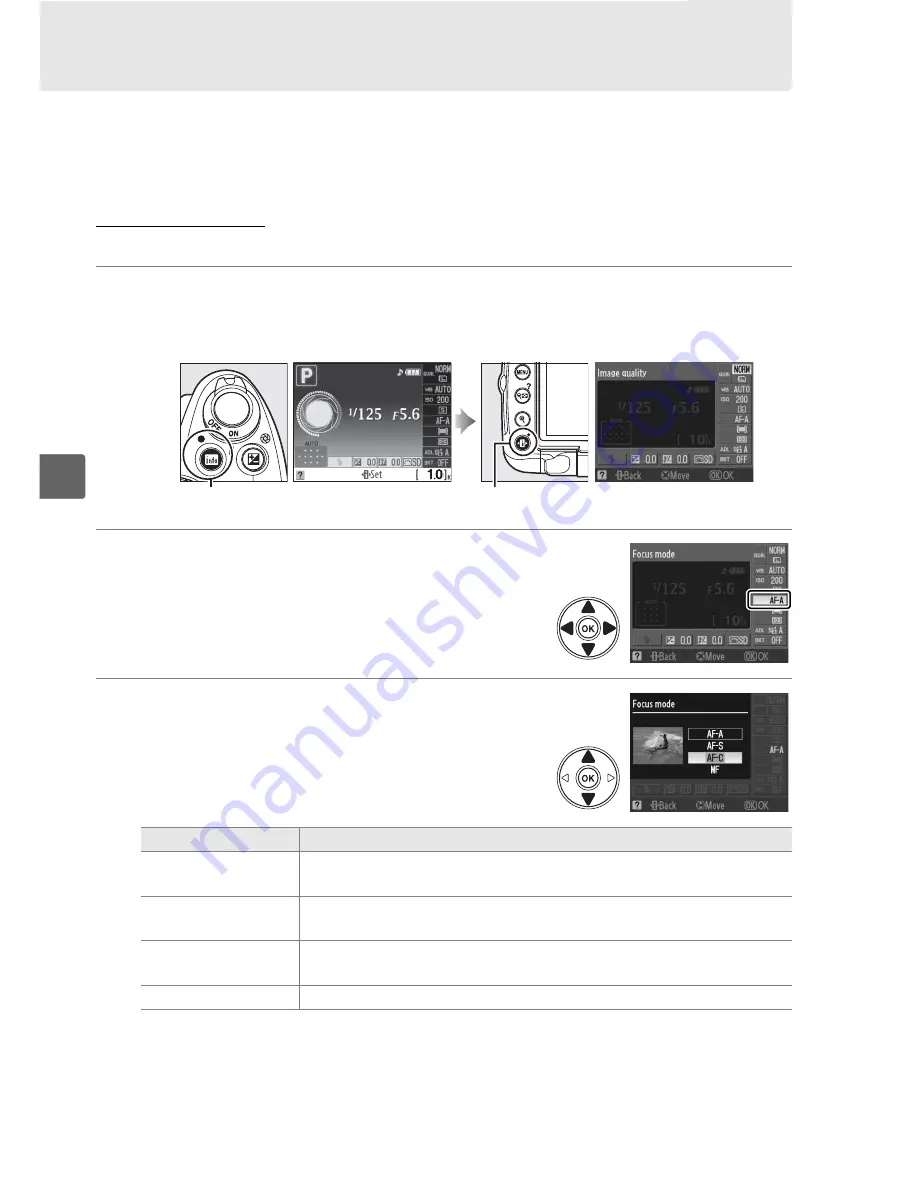
54
z
Focus
Focus can be adjusted automatically or manually (see “Focus Mode,” below). The user
can also select the focus point for automatic or manual focus (
0
60) or use focus lock
to focus to recompose photographs after focusing (
0
58).
Focus Mode
Choose from automatic and manual focus modes.
1
Place the cursor in the information display.
If shooting information is not displayed in the monitor, press the
R
button.
Press the
P
button to place the cursor in the information display.
2
Display focus-mode options.
Highlight the current focus mode in the
information display and press
J
.
3
Choose a focus mode.
Highlight one of the following options and press
J
. Note that
AF-S
and
AF-C
are available only in
modes
P
,
S
,
A
, and
M
.
R
button
Information display
P
button
Option
Description
AF-A
Auto-servo
AF
Camera automatically selects single-servo autofocus if subject is
stationary, continuous-servo autofocus if subject is moving.
AF-S
Single-servo
AF
For stationary subjects. Focus locks when shutter-release button
is pressed halfway.
AF-C
Continuous-
servo AF
For moving subjects. Camera focuses continuously while shutter-
release button is pressed halfway.
MF
Manual focus
Focus manually (
0
60).
Summary of Contents for D5000
Page 1: ...DIGITAL CAMERA En User s Manual En ...
Page 44: ...26 X ...
Page 66: ...48 x ...
Page 148: ...130 I ...
Page 253: ...235 ...
Page 254: ...236 ...
Page 255: ......






























