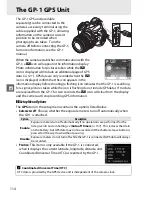100
t
When the camera is ready to measure white
balance, a flashing
D
(
L
) will appear in
the viewfinder and information display.
5
Measure white balance.
Before the indicators stop flashing, frame the
reference object so that it fills the viewfinder
and press the shutter-release button all the
way down. No photograph will be recorded; white balance can be measured
accurately even when the camera is not in focus.
6
Check the results.
If the camera was able to measure a value for
white balance, the message shown at right
will be displayed and
a
will flash in the
viewfinder for about eight seconds before
the camera returns to shooting mode. To
return to shooting mode immediately, press
the shutter-release button halfway.
If lighting is too dark or too bright, the
camera may be unable to measure white
balance. A message will appear in the
information display and a flashing
b a
will appear in the viewfinder. Press the
shutter-release button halfway to return to
Step 4 and measure white balance again.
Summary of Contents for D5000
Page 1: ...DIGITAL CAMERA En User s Manual En ...
Page 44: ...26 X ...
Page 66: ...48 x ...
Page 148: ...130 I ...
Page 253: ...235 ...
Page 254: ...236 ...
Page 255: ......