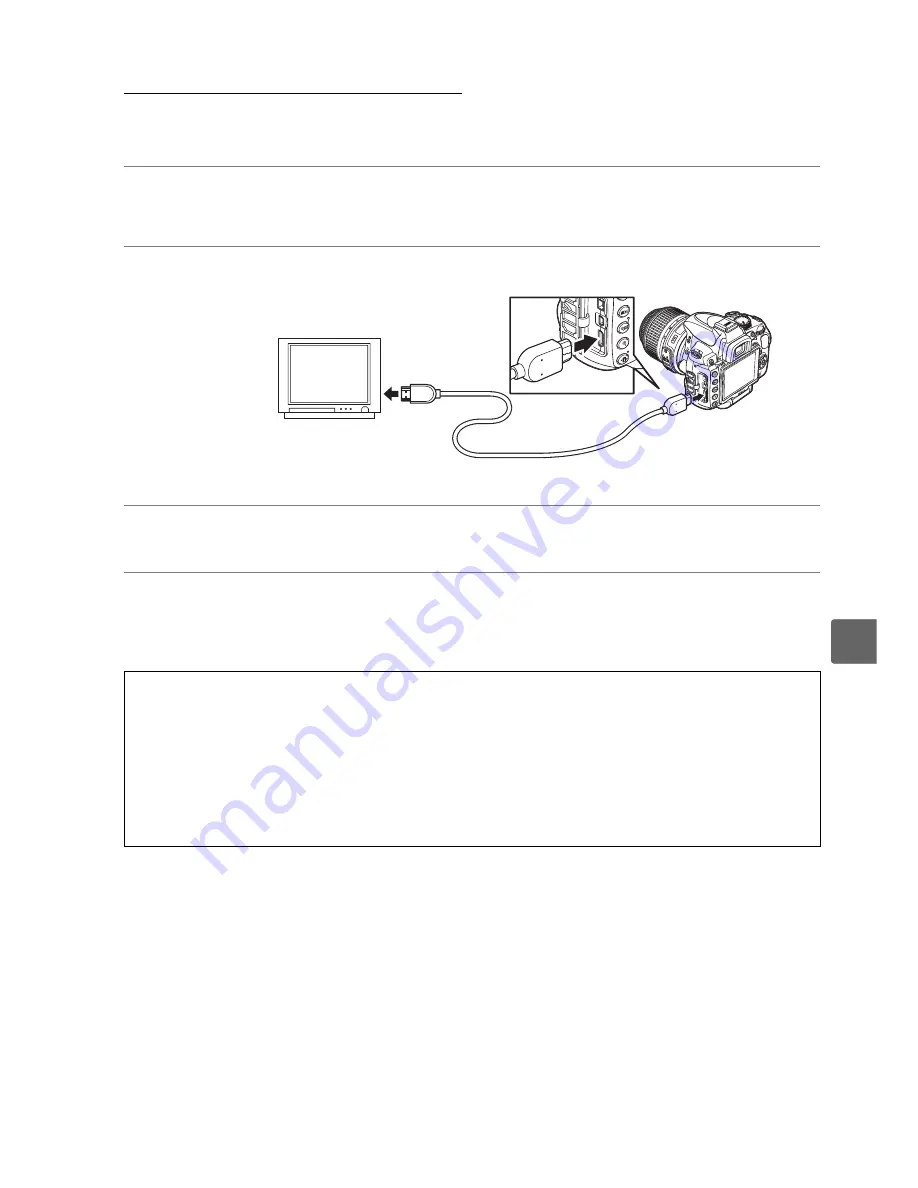
133
Q
High-Definition Devices
The camera can be connected to HDMI devices using a type C mini-pin HDMI cable
(available separately from third-party suppliers).
1
Turn the camera off.
Always turn the camera off before connecting or disconnecting an HDMI cable.
2
Connect the HDMI cable as shown.
3
Tune the device to the HDMI channel.
4
Turn the camera on and press the
K
button.
During playback, images will be displayed on the high-definition television or
monitor screen; the camera monitor will remain off.
A
HDMI (
0
168)
At the default setting of
Auto
, the camera automatically selects the appropriate HDMI
format for the high-definition device. The HDMI format can be chosen using the
HDMI
option in the setup menu (
0
168).
D
Close the Connector Cover
Close the connector cover when the connectors are not in use. Foreign matter in the
connectors can interfere with data transfer.
Connect to high-definition device
(choose cable with connector for
HDMI device)
Connect to
camera
Summary of Contents for D5000
Page 1: ...DIGITAL CAMERA En User s Manual En ...
Page 44: ...26 X ...
Page 66: ...48 x ...
Page 148: ...130 I ...
Page 253: ...235 ...
Page 254: ...236 ...
Page 255: ......






























