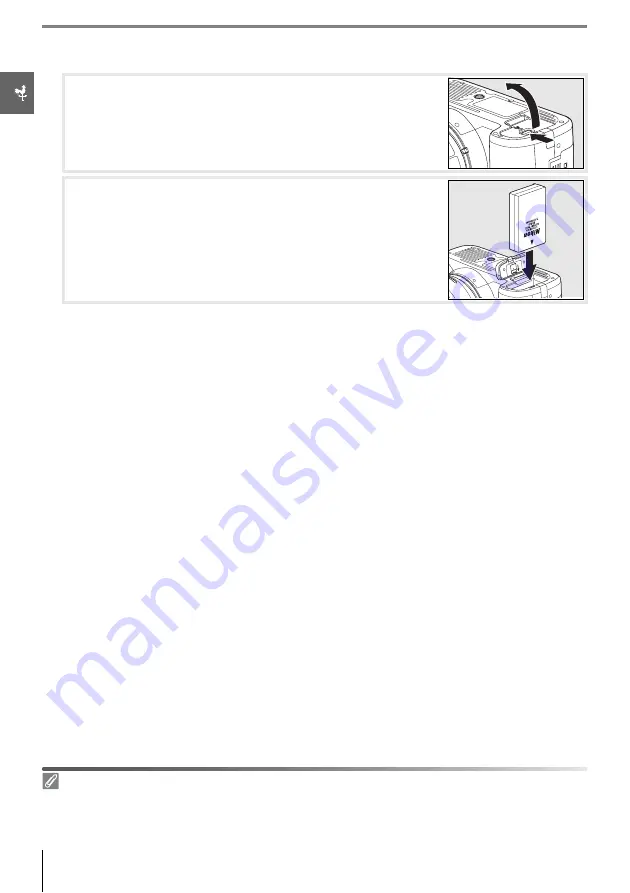
10
Introduction: First Steps
2
Insert the battery.
2.1
After confirming that the power switch is in the off posi-
tion, open the battery chamber cover.
2.2
Insert a fully charged battery as shown at right. Close the
battery chamber cover.
Removing the Battery
Turn the camera off before removing the battery. To avoid shorting the battery, replace the terminal
cover when the battery is not in use.
Summary of Contents for D40X
Page 1: ... N 4 2 4HE IKON UIDE TO IGITAL 0HOTOGRAPHY WITH THE ...
Page 138: ...126 ...
















































