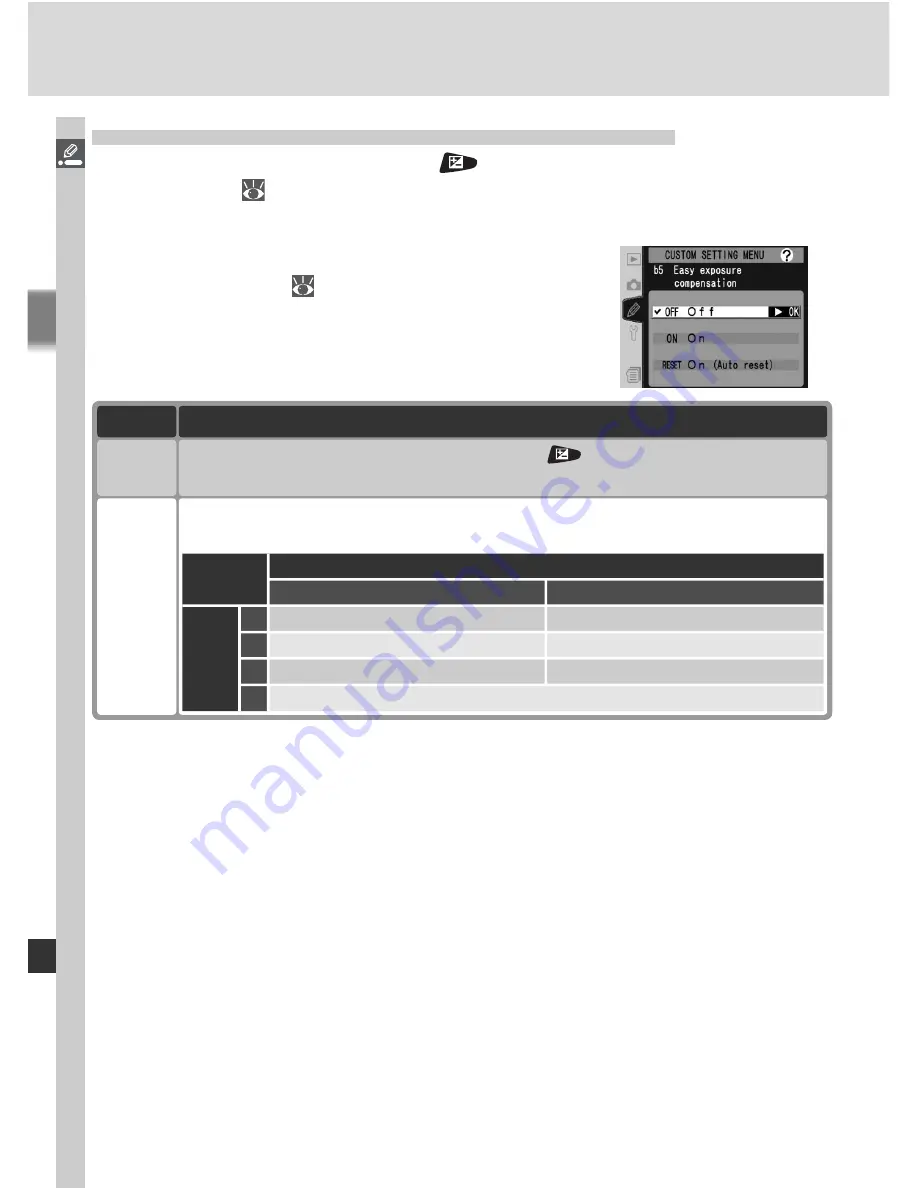
182
Menu Guide—Custom Settings
Option
Description
Off
(default)
On
Exposure compensation set by rotating command dial only. Dial used de-
pends on option selected for Custom Setting f5 >
Change Main / Sub
.
Command dials (Custom Setting f5) > Change Main / Sub
Off
On
Exposur
e
mode
P
Sub-command dial
Sub-command dial
S
Sub-command dial
Main command dial
A
Main command dial
Sub-command dial
M
N / A
Exposure compensation set by pressing
button and rotating main
command dial.
Custom Setting b5:
Easy Exposure Compensation
This option controls whether the
button is needed to set exposure
compensation (
95). If
On
is selected, the 0 at the center of the exposure
display will blink even when exposure compensation is set to ±0.
Highlight
b5 Exposure comp.
in the second level
of the CSM menu (
169) and press the multi
selector to the right. Press the multi selector up
or down to highlight an option, then press to the
right to make a selection.
Summary of Contents for D2Hs
Page 1: ...En The Nikon Guide to Digital Photography with the DIGITAL CAMERA ...
Page 14: ...xii ...
Page 50: ...36 ...
Page 158: ...144 ...
Page 234: ...220 ...















































