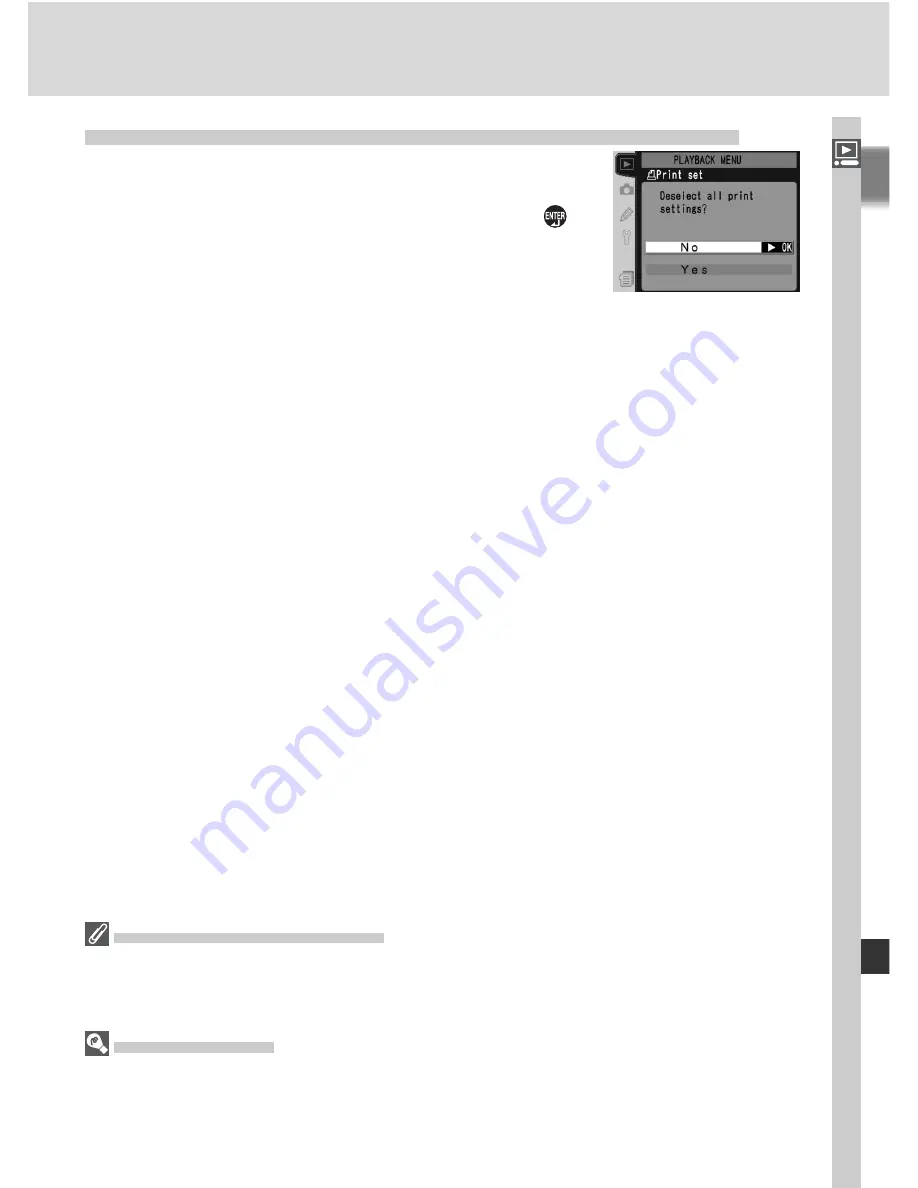
155
Menu Guide—The Playback Menu
Removing All Images from the Print Order:
Deselect All
Choosing
Deselect all?
displays the confi rmation
dialog shown at right. Press the multi selector up
or down to highlight an option, then press the
button to make a selection.
•
Yes
:
remove all images from the print order.
The monitor will briefl y show the message
“Print set done,” and then the playback menu
will be displayed.
•
No
: exit to the playback menu without changing the print order.
After Creating a Print Order
After creating a print order, do not change the hidden status of images in the print
order or use a computer or other device to delete images. Either action could cause
problems during printing.
Exif version 2.21
The D2Hs supports Exif (
Ex
changeable
I
mage File
F
ormat for Digital Still Cameras) ver-
sion 2.21, a stan dard that al lows in for ma tion stored with pho to graphs to be used for
optimal color re pro duc tion when im ag es are output on Exif-compliant print ers.
Summary of Contents for D2Hs
Page 1: ...En The Nikon Guide to Digital Photography with the DIGITAL CAMERA ...
Page 14: ...xii ...
Page 50: ...36 ...
Page 158: ...144 ...
Page 234: ...220 ...
















































