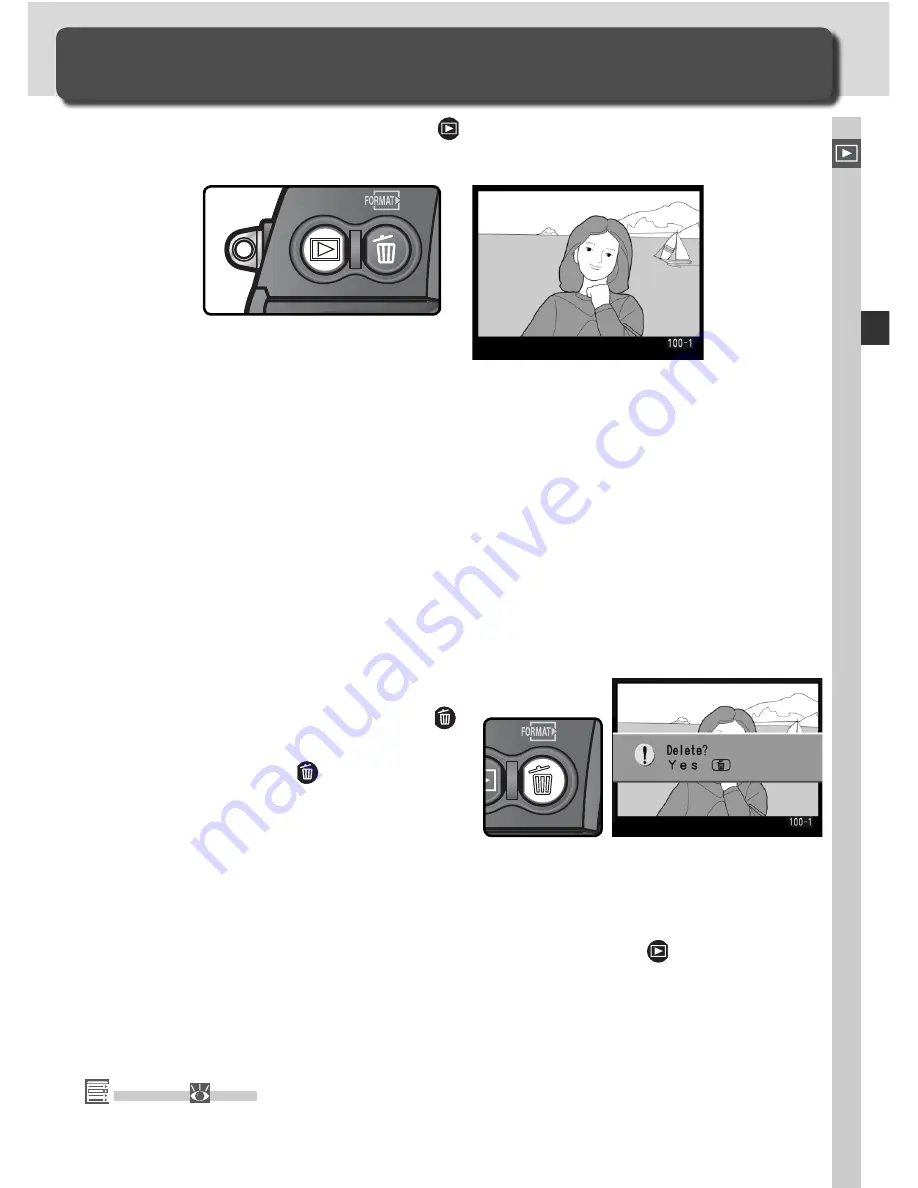
35
Tutorial—Basic Playback
Basic Playback
Viewing Photographs
To play photographs back, press the button. The most recent pho to graph
will be dis played in the mon i tor.
Viewing Additional Photographs
To page through photographs in the order recorded, press the multi selector
down. Press the multi selector up to view photographs in reverse order. To
scroll rapidly through the images on the memory card, press and hold the up
or down buttons on the multi selector.
When the last photograph on the memory card is displayed, you can return
to the fi rst photograph by pressing the multi selector down. When the fi rst
photograph in memory is displayed, you can view the last photograph by
pressing the multi selector up.
Deleting Unwanted Photographs
To delete the pho
to graph cur
rent ly
dis played in the monitor, press the
button. A confi rmation dialog will be
dis played. Press the button again
to de
lete the image and re
turn to
play back. To exit without de let ing the
picture, press the multi selector left or
right.
Take Additional Photographs
To end playback and return to shooting mode, press the button or press
the shutter-release but ton halfway.
Delete (
146)
To delete multiple images, use the
Delete
option in the playback menu.
Summary of Contents for D2Hs
Page 1: ...En The Nikon Guide to Digital Photography with the DIGITAL CAMERA ...
Page 14: ...xii ...
Page 50: ...36 ...
Page 158: ...144 ...
Page 234: ...220 ...
















































