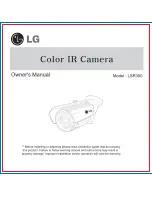69
Sh
ooting Feat
ur
es
Target Finding AF
When
AF area mode
(
A
64) in
A
(auto) mode is set to
Target finding AF
, the camera
adjusts the focus during the following operations if you press the shutter-release button
halfway:
•
When the camera detects the main subject, it focuses on
that subject.
When the subject is in focus, the focus area matches the
size of the subject and glows in green.
When the camera detects a person’s face, the camera
focuses on it as a priority (face detection).
•
The camera has nine focus areas, and if it does not detect
the main subject, it automatically selects the focus area
containing the subject closest to the camera.
When the subject is in focus, the focus area that is in focus
lights in green.
1 / 2 5 0
1 / 2 5 0
F 3.3
F 3.3
Focus area
F 3.3
F 3.3
1 / 2 5 0
1 / 2 5 0
Focus area
Summary of Contents for COOLPIX L610
Page 8: ...2 3 Close the battery chamber memory card slot cover First Steps ...
Page 42: ...DIGITAL CAMERA Reference Manual ...
Page 71: ...12 ...
Page 93: ...34 ...
Page 147: ...88 ...
Page 155: ...96 ...
Page 159: ...100 ...
Page 255: ...E96 Reference Section Attaching the AN CP23 Camera Strap 2 1 4 3 5 9 8 7 6 a 0 c b ...
Page 290: ...F29 ...
Page 291: ...F30 ...
Page 292: ......
Page 295: ......
Page 296: ...IH IiUJ I ffilo ffi3 CT2F01 4N 6MNA864N Ol Dupltcated tn China COOLPIX COOLPIX L610 ...