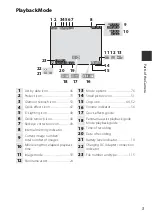8
Pr
e
p
a
rin
g f
o
r Sh
oot
in
g
B
Notes About the USB Cable
Make sure that the plugs are properly oriented. Do not insert or remove the plugs at
an angle when connecting or disconnecting them.
B
Turning the Camera On While Charging
The camera does not turn on if you press the power switch while charging with the
Charging AC Adapter. If you press and hold the
c
(playback) button, the camera
turns on in playback mode, and captured images can be played back. Shooting is not
possible.
C
Charging Using a Computer or Battery Charger
•
You can also charge the battery by connecting the camera to a computer.
•
You can use the Battery Charger MH-66 (available separately) to charge the battery
without using the camera.