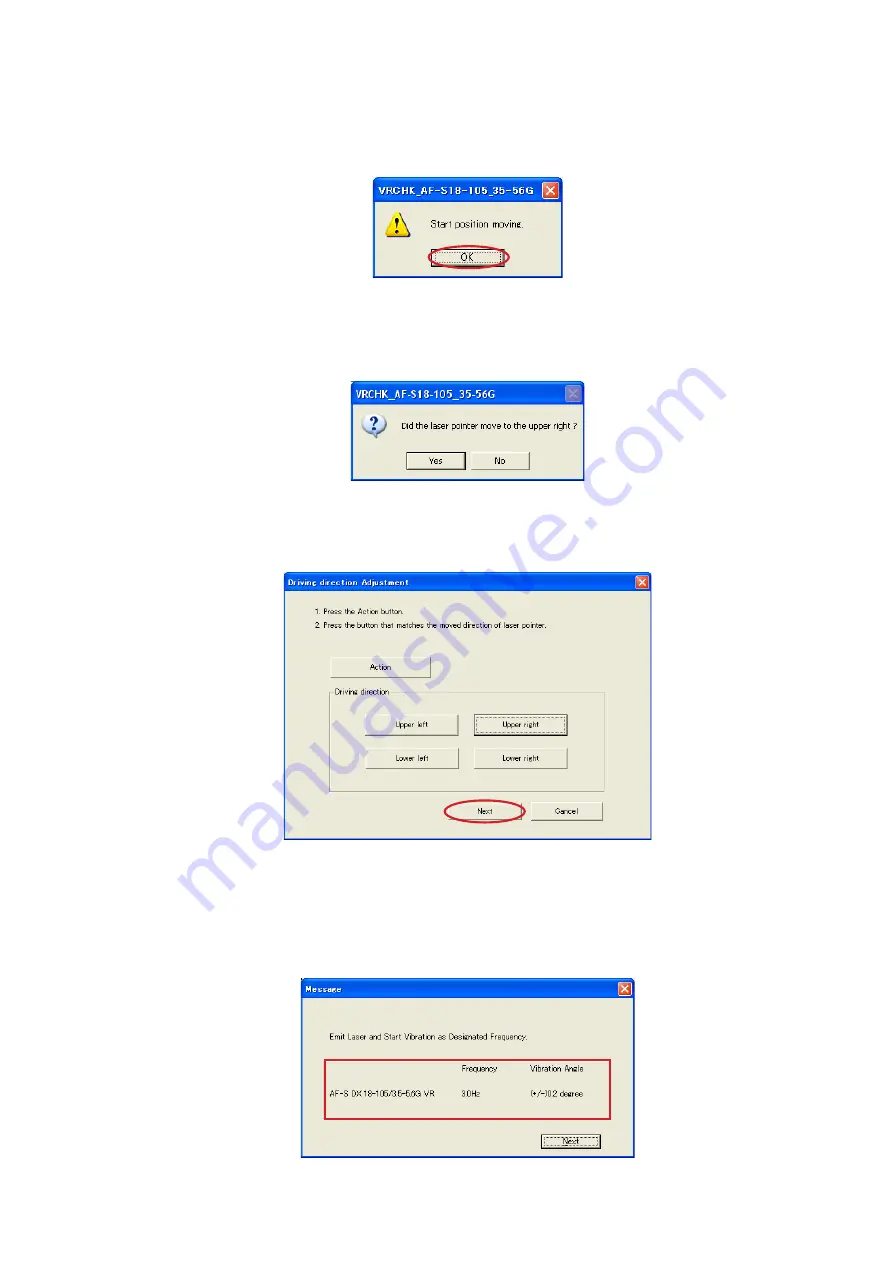
JAA80551-R.3757.A
- ・AF-S DX 8-05/3.5-5.6G ED VR -
10. When the message window appears, set "Frequency" and "Vibration Angle" setting of the VR lens adjust-
ment, based on the instructions.
9. When the upper-right movement is confirmed, click "Next".
7. Click "OK".
The laser pointer goes to the start position.
8. If the laser pointer moves towards the upper-right direction, click "Yes".
If it does not move towards the direction, click "No" and repeat the procedures from "3." to "7.".
If it does not move towards the direction, click "No" and repeat the procedures from "3." to "7.".
INC






























