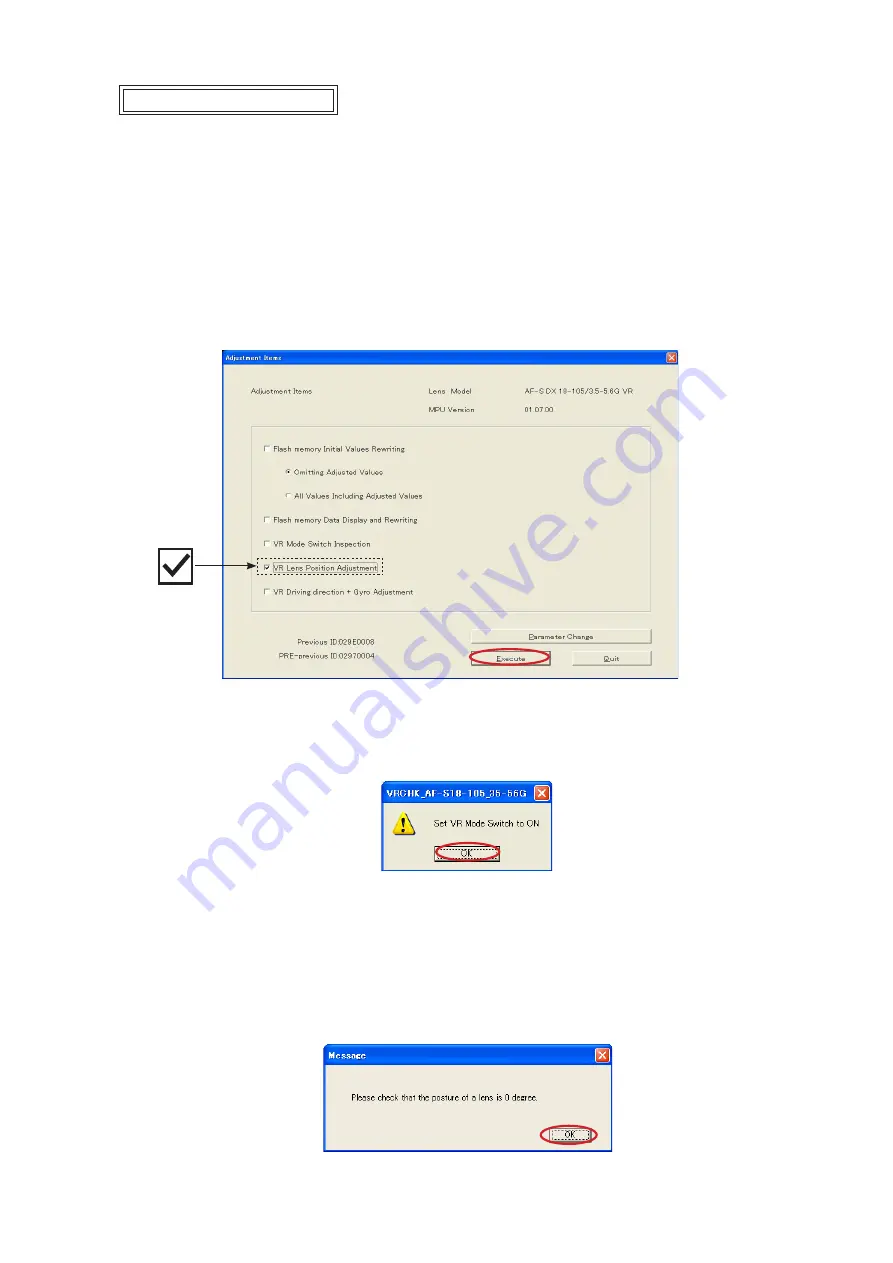
JAA80551-R.3757.A
- 0・AF-S DX 8-05/3.5-5.6G ED VR -
1. Tick "VR Lens Position Adjustment" as below, and click "Execute".
VR lens position adjustment
2. When the following message appears, set the VR switch to ON and click "OK".
3. When the message window appears, confirm that the angle of the lens position is "0° angle" and click "OK"
Clicking "OK" starts "VCM polarity adjustment (auto control)".
This "VCM polarity adjustment (auto control)" detects the polarity of the VCM (Voice Coil Motor) and
writes it in FLASH-ROM as the compensation value.
FLASH-ROM as the compensation value.
as the compensation value.
Caution: If "NG" appears during each adjustment, click "Next" to exit from the inspection mode.
After updating FLASH-ROM, go back to the Lens selection screen and make the adjustment
again.
However, if "NG" appears even after adjusting a few times, 3-4 lens group unit (VR unit, gyro
FPC) main FPC, etc, may be defective.
INC






























