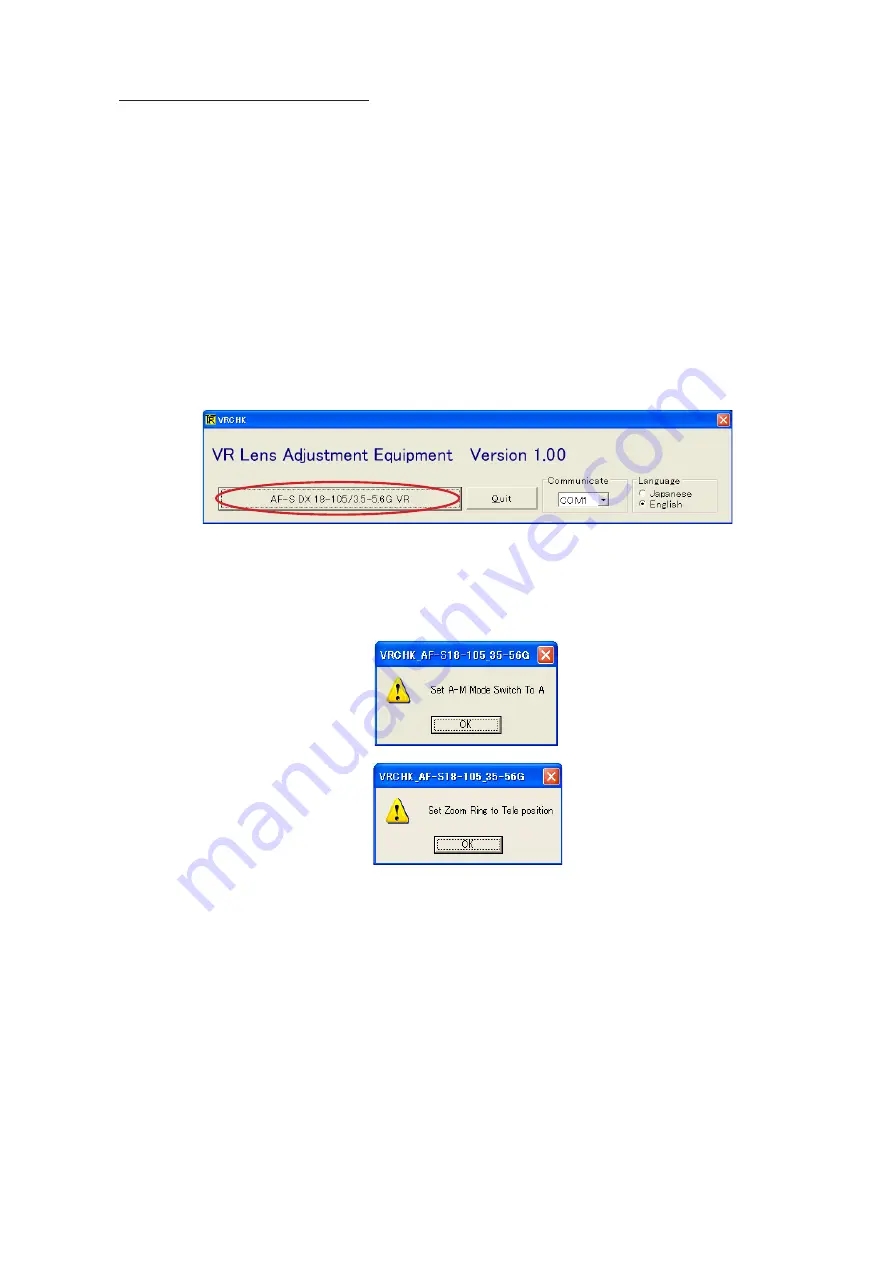
JAA80551-R.3757.A
- 8・AF-S DX 8-05/3.5-5.6G ED VR -
6. If the following messages appear, follow the instructions on the screen and click "OK".
If the following messages appear, follow the instructions on the screen and click "OK".
2. Startup of VR adjustment software
Caution: Do not change the lens settings until the adjustment is completed and the screen goes back
to the Lens selection screen.
Otherwise, the correct adjustment value cannot be obtained, caused by a change of the
setting position.
1. Turn the VR lens adjustment equipment (J15380) ON.
2. Mount the lens on the equipment (J15380).
3. Set VR mode switch to "ON", A/M mode switch to "M/A".
4. Start the VR adjustment software (
★
J18457).
5. Click "AF-S DX 18-105/3.5-5.6G VR".
7. Fix the lens with the lens retainer stand.
Refer to "3. Procedure for fixing Lens" on Page A88.
★
:New Tool
INC






























