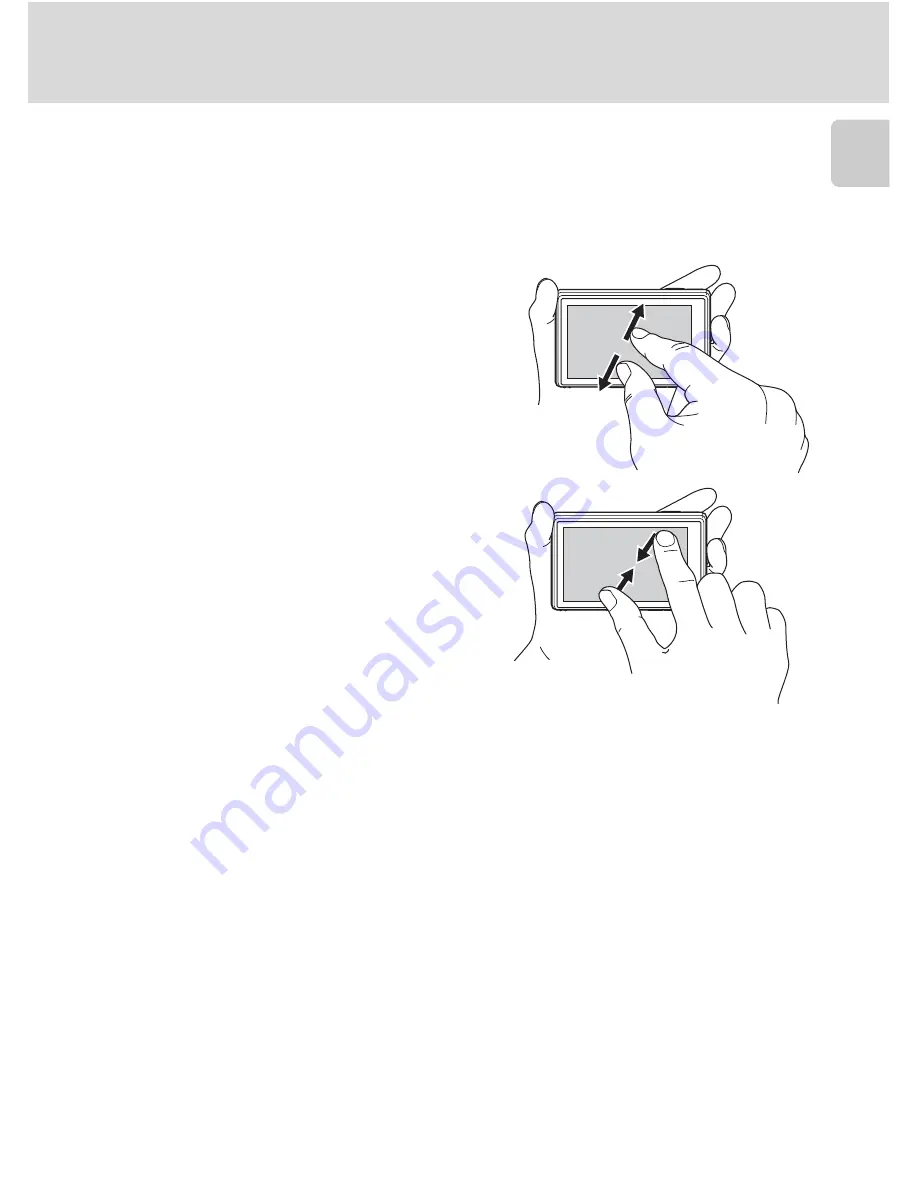
7
Operating the Touch Panel
In
troducti
on
Spreading/pinching
Spread two fingers apart/pinch two
fingers together
Place two fingers on the monitor and
spread them apart to zoom in on a picture
(
A
91) in playback mode. Pinch two
fingers together to zoom out or to display
picture thumbnails (
A
93).
B
Notes on the Touch Panel
•
This camera utilizes a static touch panel. Therefore, it may not respond when touched with
fingernails or gloved fingers.
•
Do not press on the touch panel with pointed objects.
•
Do not apply unnecessary pressure to the touch panel.
•
The touch panel may not respond to touch if a commercially available protecting film is applied.
C
Auto Monitor Boost
The camera automatically increases monitor brightness outdoors and under extremely bright
lighting to make the monitor display easier to see and read (when
Brightness
(
A
146) in the setup
menu (
A
139) is set to
4
or less).
















































