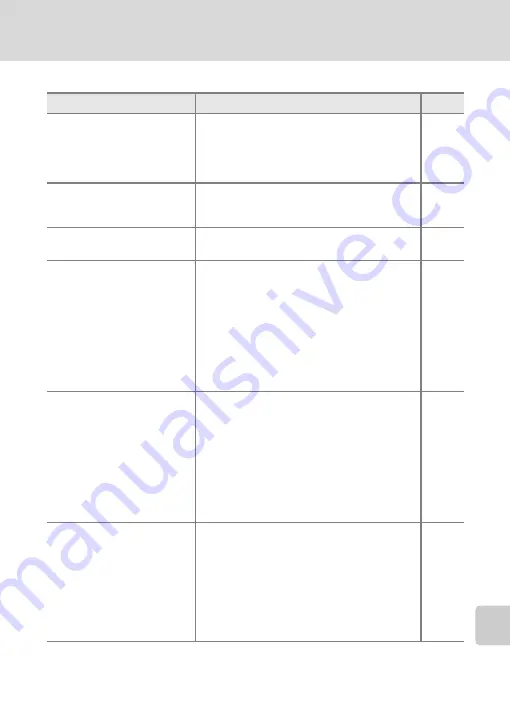
169
Troubleshooting
Te
chnica
l Note
s
Playback
Problem
Cause/Solution
c
File cannot be played back
• File has been overwritten or renamed by
computer or other make of camera.
• Time lapse, stop motion, or interval timer
photography in progress: pictures cannot
be played back until recording is complete.
–
Cannot zoom in on picture
Playback zoom cannot be used with movies,
small pictures, or pictures that have been
cropped to below 320 × 240.
–
Cannot record voice memo
Voice memos cannot be appended to mov-
ies.
Cannot use D-Lighting, crop,
or small picture options
• These options cannot be used with movies,
and pictures taken when [16:9] is applied
in the image mode setting.
• Select picture that supports D-Lighting,
crop, or small picture.
• Camera may be unable to use these
options with pictures recorded by other
cameras.
• Other cameras may be unable to play back
pictures recorded with this camera.
–
–
Cannot create or play Pict-
motion movie
• Camera may be unable to create Pictmo-
tion movies from pictures recorded by
other cameras.
• Camera may be unable to play Pictmotion
movies created by other cameras.
• Other cameras may be unable to play Pict-
motion movies created with this camera.
• Other cameras may be unable to create
Pictmotion movies from pictures recorded
with this camera.
–
Custom Pictmotion music
tracks are not listed
• Memory card contains no background
tracks. If background tracks were deleted
when memory card was formatted, or
memory card has been replaced, copy
tracks to card again.
• User-defined music tracks copied to the
memory card by another camera cannot be
used. Format or replace memory card, and
copy tracks to card again.













































