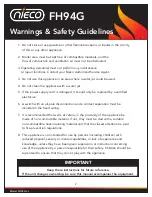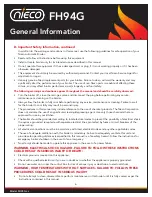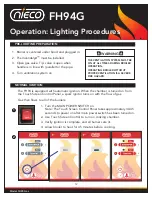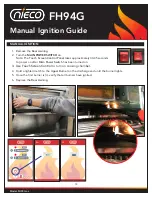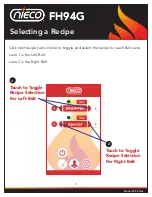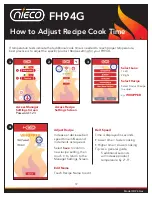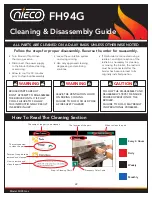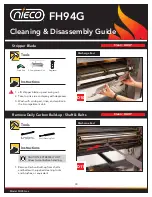16
Model FH94 Gas
III. OPERATION
FH94G
Basic Operation: Power On/Off
Flip Broiler ON/OFF
Switch to Power Broiler
Wait 30–45 Seconds for
Touch Screen Control to
Power On
Touch Power to
Turn Cooking Chamber On
Touch Toggle Switch To
Turn On or Off
POWER TIPS:
Main On/Off Switch
is used to power the
broiler on or off
Touch Screen
Control Panel
:
• Controls all
operation of the
broiler
• Turns on/off
cook chamber
2
3
1
4
FH94G