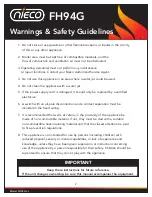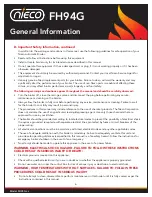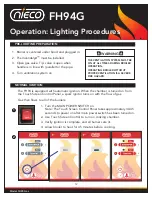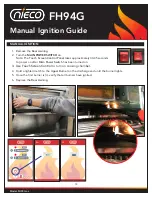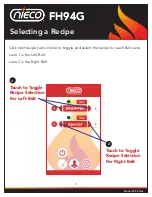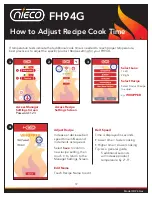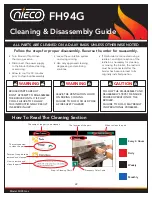11
Model FH94 Gas
III. OPERATION
FH94G
The touch screen control home screen contains the majority of settings required for general
operation, as well as access for advanced controls, like Manager settings. You can also access a
visual guide to the cleaning process from this screen.
III. OPERATION
Lane Number
corresponds to Left or
Right Belt.
• Lane 1 is the Left Belt
• Lane 2 is the Right Belt
Recipe Name
Select Recipe
Tap Semi-circles to select
recipe for each lane
Temp Bubble
Green light indicates
ready to cook
REV
hold down to reverse
belt
Manager Settings
Access controls for
Temperature, Editing
Recipes, and Calibration
Default Password: 123
Factory Settings
Not accessed for general
operation purposes.
Power
Tap to access on/off for
cook chamber
Cleaning
Tap to access cleaning
sequence visual guide.
Note: Recipe name and
controls are in grey if
chamber is not on.
FH94G
Operation: Touch Screen Controls
1
2
WHOPPER
Rev