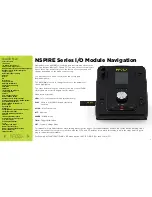Quick Nav
Table of Contents
Introduction
I/O Module Panel Layouts
Snare and Tom Trigger Zones
NFUZD USB Key (Drive) and Data Management
NSPIRE Series I/O Module Navigation
Trigger Settings
Hi-Hat (HH) Trigger Settings
Kit Menu
Reverb
EQ
Mixer Menu
Saving a UserKit
Adjusting the MIDI Map
Trigger Function Settings
Click Menu
SEQ Menu
Integration with Computer
Setup Suggestions
Sync Key
Auto O
ff
and Sleep Mode
BFD Eco NFUZD Edition
NSPIRE Series I/O Module Settings
Getting Started w/ BFD Eco NFUZD Edition
Basic Mixing Adjustments
BFD Eco NFUZD Edition E
ff
ects
Grooves Page
Options Menu
Help Menu
Changing BFD Eco NFUZD Edition Presets
Changing Drum Sounds
Adjusting Instrument Parameters
FX Slots
Instrument and Mixer Faders
Getting New Professional Sounds
User .wav Samples
Exporting Sound Banks
Loops
Installing Sound Banks
BFD Eco Jukebox Player
BFD Eco Master Output Recording
BFD Eco Mixing Tips
Included Sounds
Reverb
An internal
Reverb
processor is supplied to give you a bit of extra ambience without getting in the way of the clarity of the drum sound.
From the main
Kit
screen press
F1
(REV)
to get to the internal reverb processor.
Room Type:
There are five di
ff
erent room types to choose from…
•
Room1
•
Room2
•
Hall1
•
Hall2
•
Plate
Level:
This parameter is the master return value for the
REV
selected. The value is measure between 0 (o
ff
) and 64 (max).
Each instrument has its own send amount within the
INST/EDIT
parameter, which is covered on page 22 of this manual.
Size:
There are three di
ff
erent size parameters for each reverb type. Use the
DATA DIAL
to select the size you like. The three choices are
Small, Medium and Large.
2 4
Large
Large
64
64
64
Large