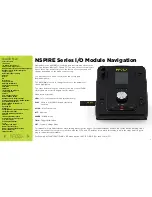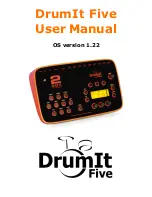Quick Nav
Table of Contents
Introduction
I/O Module Panel Layouts
Snare and Tom Trigger Zones
NFUZD USB Key (Drive) and Data Management
NSPIRE Series I/O Module Navigation
Trigger Settings
Hi-Hat (HH) Trigger Settings
Kit Menu
Reverb
EQ
Mixer Menu
Saving a UserKit
Adjusting the MIDI Map
Trigger Function Settings
Click Menu
SEQ Menu
Integration with Computer
Setup Suggestions
Sync Key
Auto O
ff
and Sleep Mode
BFD Eco NFUZD Edition
NSPIRE Series I/O Module Settings
Getting Started w/ BFD Eco NFUZD Edition
Basic Mixing Adjustments
BFD Eco NFUZD Edition E
ff
ects
Grooves Page
Options Menu
Help Menu
Changing BFD Eco NFUZD Edition Presets
Changing Drum Sounds
Adjusting Instrument Parameters
FX Slots
Instrument and Mixer Faders
Getting New Professional Sounds
User .wav Samples
Exporting Sound Banks
Loops
Installing Sound Banks
BFD Eco Jukebox Player
BFD Eco Master Output Recording
BFD Eco Mixing Tips
Included Sounds
Using the NFUZD USB Key (Drive)
and Data Management
The NSIPRE Series I/O Module relies on settings stored on the NFUZD
USB Key and contains the installers needed to install/run your BFD
Eco NFUZD Edition software. The first thing you must do is copy the
entire contents of the USB Key to a folder on you computer.
*Note* The files on the NFUZD USB Key are necessary to install
your BFD Eco NFUZD Edition software. The USB Key contains
Windows platform drivers and the I/O Module is class compliant
with Mac.
We recommend using a standard file folder structure on
your computer to manage your USB Keys and data as your
system grows. This will also serve as a way to back up your
data. Copy the entire USB Key data to your computer.
* Note: The format used on the NFUZD USB Key is FAT32.
The NSPIRE I/O Module uses the included USB Key to save
and read your “Trigger Settings”, “MIDI Settings”, “SEQ Files”
and “User Kit” presets. These are your performance settings.
Adding more performance presets is as easy as adding a new USB Key to your collection.
The USB Key is used to upload your own sound banks and loops into the NSPIRE module.
Updates will become available from time to time and posted on the NFUZD Audio website (
http://nfuzdaudio.com
).
This procedure will include an installer that will populate your NFUZD USB Key correctly.
1 1