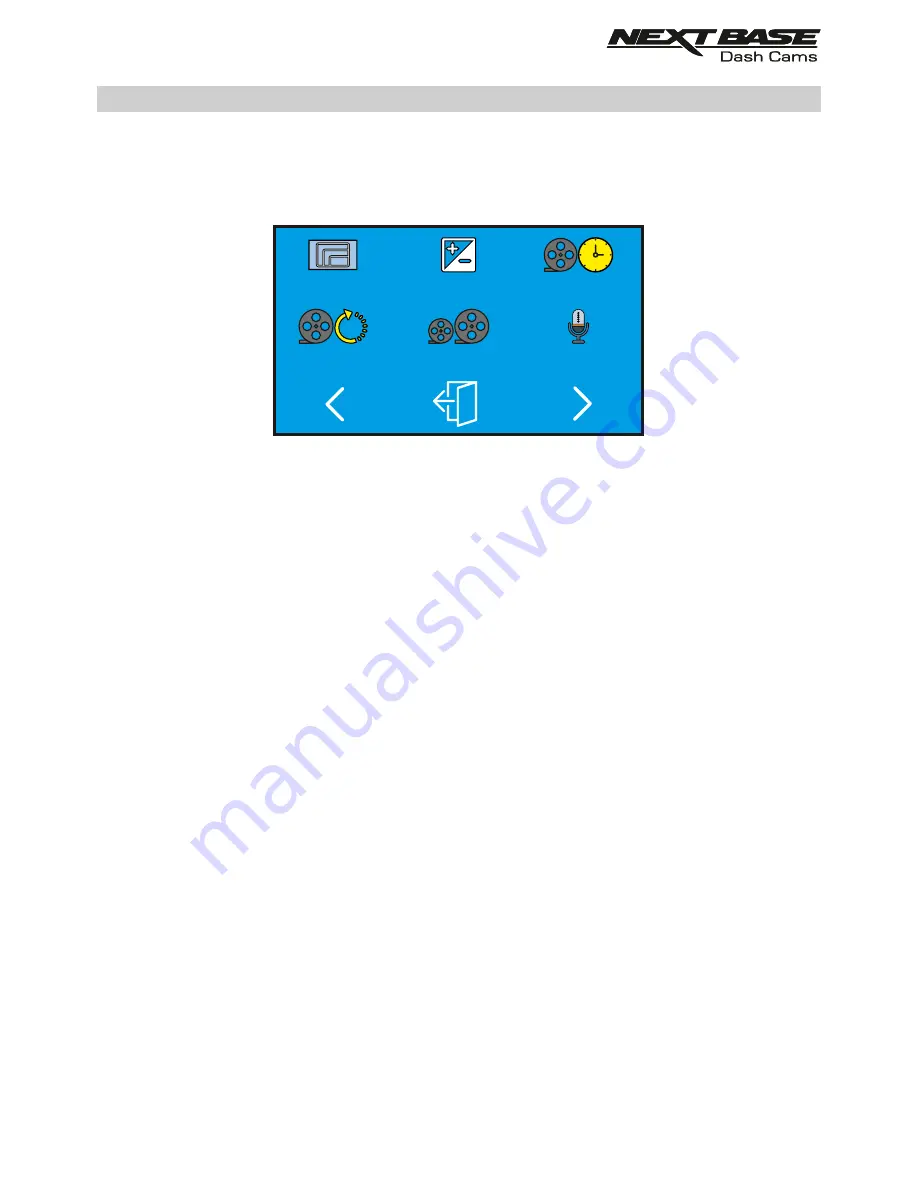
Audio
Dual Files
Time Lapse
2
Video Length
Exposure
Resolution
SETTINGS (CONTD.)
SETTINGS (CONTD.)
Screen 2:
This screen includes the following settings:
Resolution, Exposure, Video Length, Time Lapse, Dual Files and Audio
1. Resolution
Select recording resolution of the High resolution file, this will increase or decrease the
quality of the recorded video.
Options: 4K, 1440P 60FPS, 1440P, 1080P 60FPS and 1080P
Default Setting: 4K
2. Exposure
Adjust exposure level for different light conditions.
Options: +2, +1, 0, -1 and -2
Default Setting: 0
3. Video Length
Select the duration of the individual recorded video files. The Dash Cam will continue
recording, filling the memory card. When the memory card becomes full, the oldest file
will be automatically deleted to make space for the new recording.
Options: 1 Minute, 2 Minutes and 3 Minutes
Default Setting: 1 Minute
30
















































