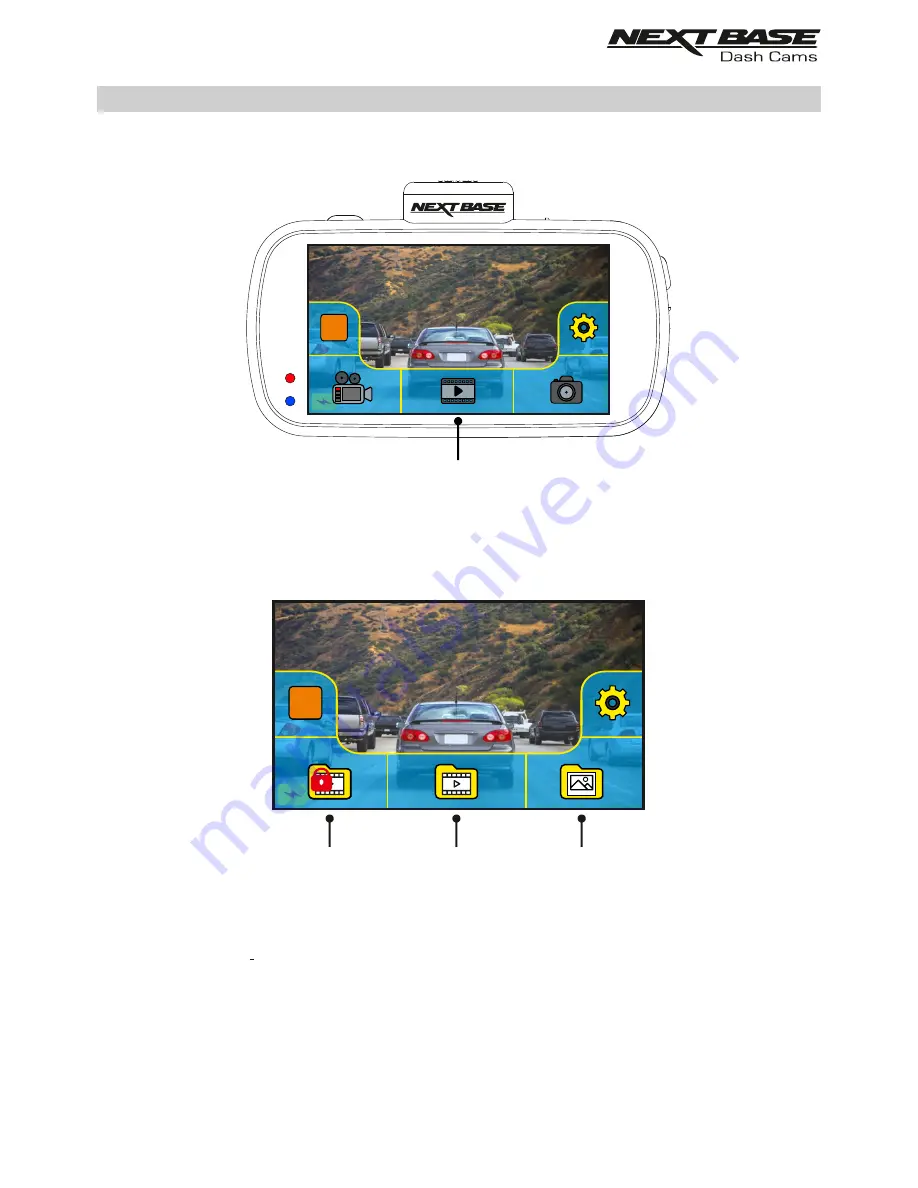
PLAYBACK MODE
Once the Mode select screen is open, select Playback mode by tapping the playback icon.
Recordings and photos will be saved in one of three folders: Protected Videos, Videos and Photos.
1. Protected
This folder will contain the 30 second recordings that have been created by either G Sensor
activation or by pressing the Protect button manually, during recording.
2. Videos
This folder contains normal recordings.
3. Photos
This folder contains photos.
Simply tap the required folder to view the files within.
Protected
Videos
Videos
Photos
19-04-2017
10:20:25
M
19-04-2017
10:20:25
M
19-04-2017
10:20:25
M
19-04-2017
10:20:25
M
19-04-2017
10:20:25
M
Playback
Mode
24






























