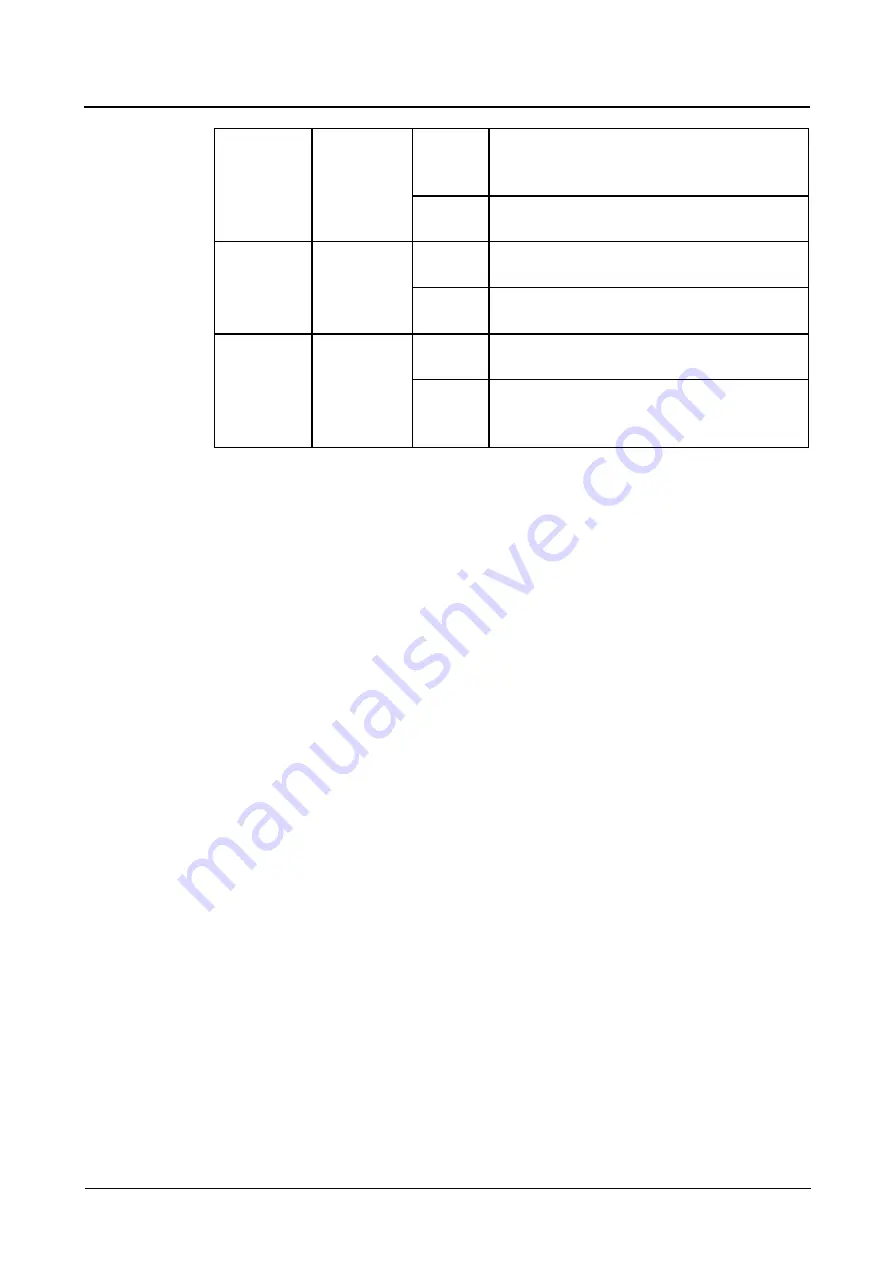
2 Quick Installation
Fast
SIP account is registered successfully.
Flashing
Off
The device is running improperly
Telephone
On
FXO port is currently occupied by
FXO 0~7
In-use
Indicator
Off
FXO port is idle or faulty
Flashing
The gateway is properly connected to network
LAN Port
Link (Green)
(GE0/GE1)
Off
The gateway is not connected to network or
network connection is improper
1.4
Features & Functions
Key Features
Modularized Gateway with 128 FXO ports
Fax over IP (T.38 and Pass-Through)
Support IPv4 and IPv6
TR069 and SNMP
Multiple codecs: G.711A/U,G.723.1,G.729A/B etc.
Fully compatible with leading IMS/NGN, SIP based IP telephony system
Physical Interfaces
Capacity
Range from 8 to 128 FXO
Capacity
Range from 8 to 128 FXO
Support 16 user board
slots
User Board
2* RJ45 connectors with 8 FXO
MCU Board 1*RS232,
115200bps
2*10/100/1000Mbps,
RJ45 1* USB 2.0
Gateway-128o User Manual
7
Summary of Contents for FXO-128o
Page 1: ...FXO 128o Analog VoIP Gateway User Manual v1 0 1 ...
Page 22: ...4 Configurations on Web Interface Figure 4 3 1 System Information Gateway 128o User Manual 20 ...
Page 35: ...4 Configurations on Web Interface Gateway 128o User Manual 33 ...
Page 54: ...4 Configurations on Web Interface 4 10 8 Feature Code Gateway 128o User Manual 52 ...
Page 89: ...4 Configurations on Web Interface Figure 4 15 9 Restart Device Gateway 128o User Manual 87 ...










































